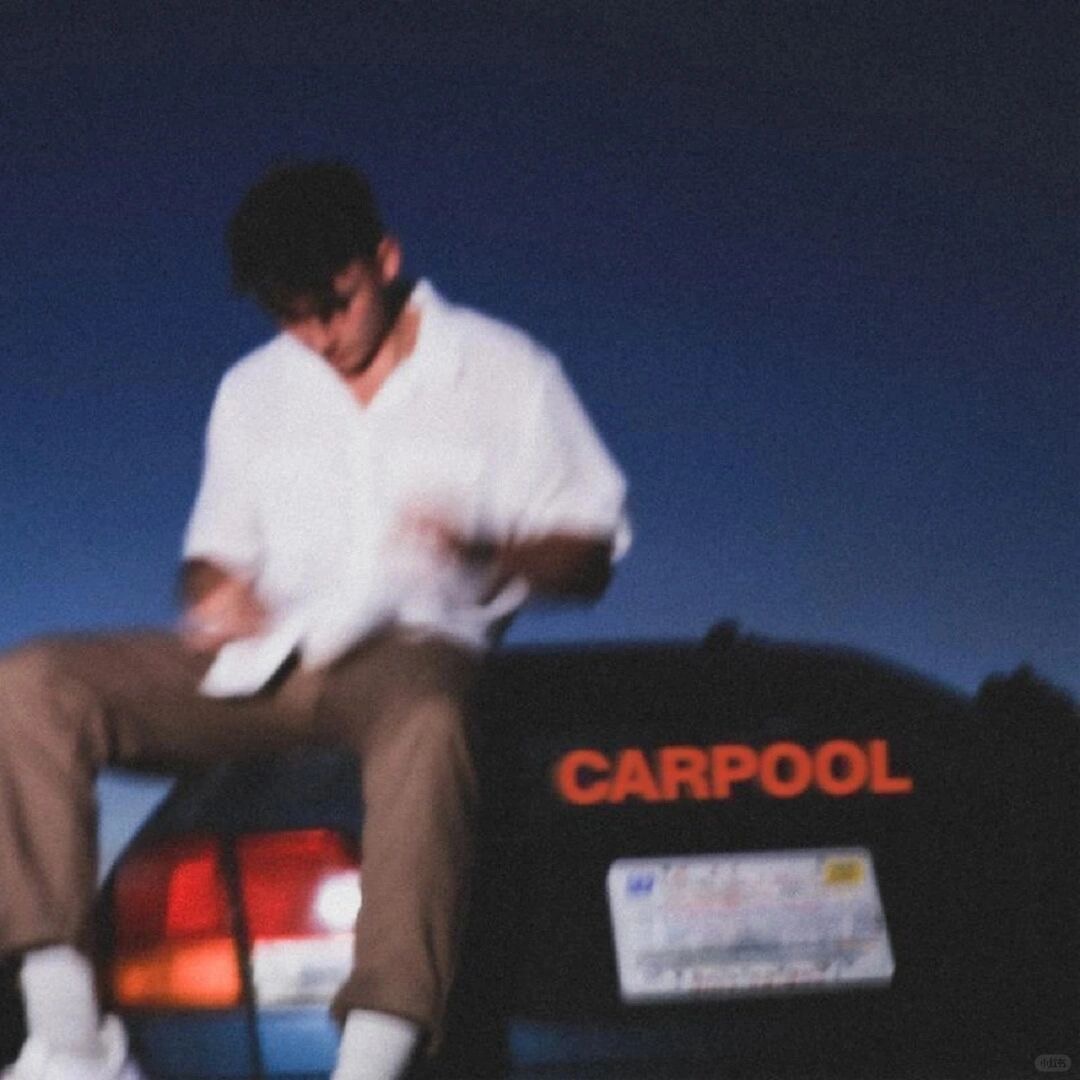 MaxClick
MaxClick
解决 MongoDB 启动失败:Unrecognized option: storage.journal.enabled?
mongodb以配置文件启动失败。 Unrecognized option: storage.journal.enabled try './mongod --help' for more information 配置文件内容(文件都已经创建,空格冒号之后一个空格): storage: dbPath: /var/lib/mongo journal: enabled: true systemLog: destination: file logAppend: true path: /var/log/mongodb/mongod.log net: port: 27017 bindIp: 0.0.0.0 processManagement: fork: true pidFilePath: /var/run/mongodb/mongod.pid timeZoneInfo: /usr/share/zoneinfo 都说是格式问题,但是我修改了好几次,感觉格式也没有错,运行也是进入的bin目录下面运行 ./mongod -f mongod.conf
 元气满满才怪啊
元气满满才怪啊
Nginx 配置导致 CSS 文件返回 Content-Type 为 text/html?
环境:nginx1.26.1 请求 CSS 文件,Content-Type 为 text/html "image.png" (https://wmprod.oss-cn-shanghai.aliyuncs.com/c/user/20240919/d11bc9e45f7a1c192fb2495c978f94d8.png) 引用 css 的 html 代码为: nginx.conf 配置中相关部分: http { include mime.types; default_type application/octet-stream; ... server { listen 80; server_name localhost; location / { root /home/totorocat/myimageboard; fastcgi_pass 127.0.0.1:9000; fastcgi_index index.php; include fastcgi.conf; } mime.types 与 nginx.conf 文件均存在于"/etc/nginx"下,nginx 已重载配置,错误记录与访问记录均无有用信息 尝试本站同类问题解决方案,无效 尝试清除浏览器记录,无效 希望加载 css 文件时得到正确的 content-type,诚恳请教大佬们!
 HAO起起
HAO起起
Webpack压缩代码时,drop_console和pure_funcs是否会重复工作?
对于webpack压缩代码的这两个配置drop_console和pure_funcs有什么区别(仅针对下面的代码),如果同时使用会重复吧 我理解第一个已经把所有console给删除了,再配置pure_funcs: ['console.log']这个没有意义了吧,有大佬解答一下吗 compress: { drop_console: true, pure_funcs: ['console.log'] }