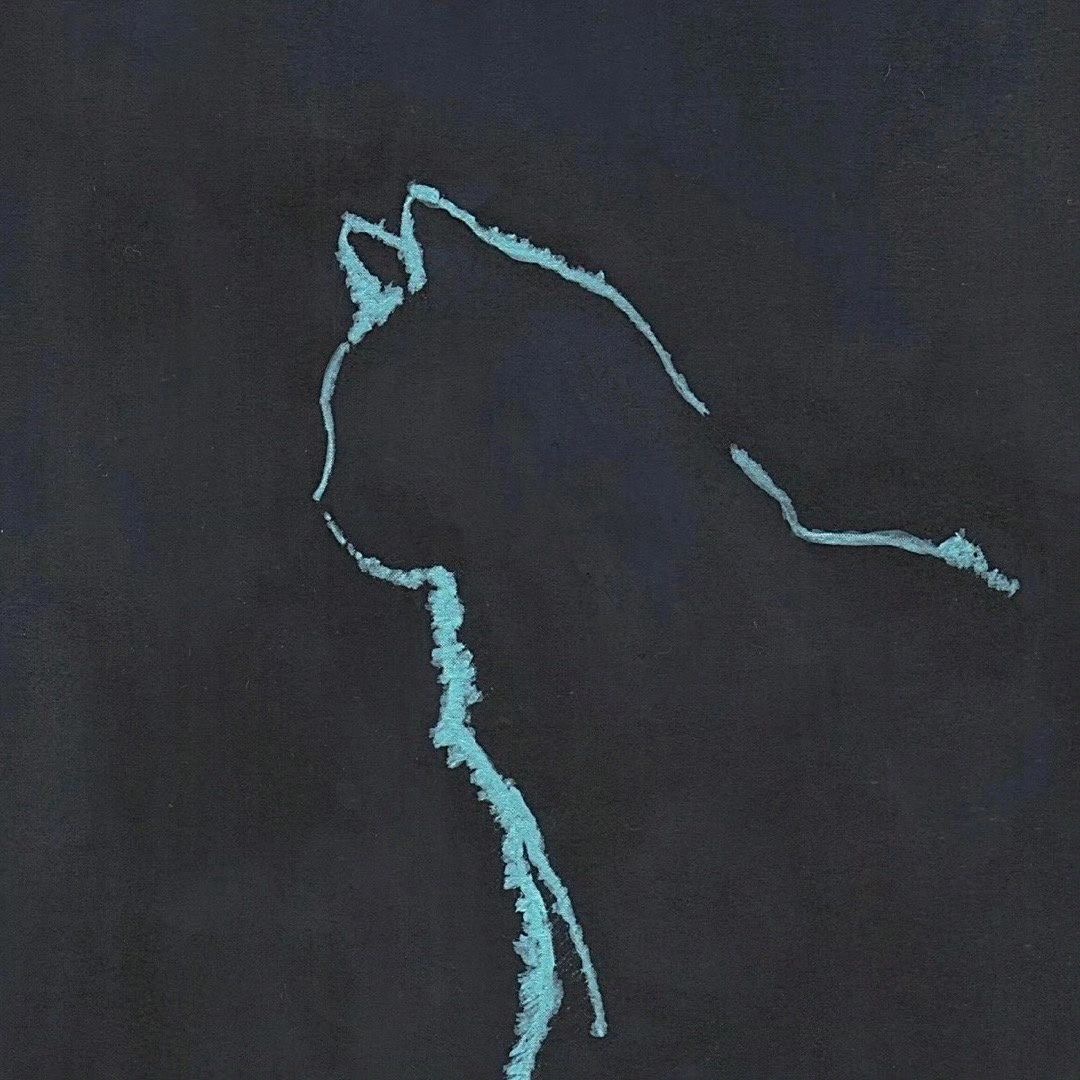 喝一杯吧可以吗
喝一杯吧可以吗
don’t have access,提示没权限或同意协议?
在使用AppUploader工具进行iOS应用程序打包时,我遇到了登录权限问题,出现错误消息,例如 "Don't have access" 或 "没有权限"。请问如何解决这个问题?"image.png" (https://wmprod.oss-cn-shanghai.aliyuncs.com/images/20250106/d9c5991fc2f09d3dbfdca67346804ed7.png)
 栀子花爷爷
栀子花爷爷
uniapp使用uni.downloadFile下载客户端传过来的文件地址,我是.docx,为什么下载之后变成了.pdf ?
uniapp使用uni.downloadFile下载客户端传过来的文件地址,我是.docx,但是下载之后变成了.pdf export const saveFile=(url,open=true)=>{ url = encodeURI(url) console.log('ccc', url) // return return new Promise((resolve,reject)=>{ uni.downloadFile({ url, // success: function (res) { console.log(res) uni.saveFile({ tempFilePath:res.tempFilePath, success: function (res) { console.log('保存成功') console.log(res) let {savedFilePath}=res let tipContent=open ? `文件保存成功,保存路径 ${savedFilePath},是否打开?` : `文件保存成功,保存路径 ${savedFilePath}` if(open){ showConfirm(tipContent).then(confirm=>{ uni.showLoading({title:'正在打开'}) uni.openDocument({ filePath:savedFilePath, fileType:'docx', success: function (openRes) { resolve(savedFilePath) }, complete:function (){ uni.hideLoading() } }) }) }else{ showAlert(tipContent) } }, fail:function (err){ console.log('保存失败') console.log(err) showAlert('保存失败',err) reject(err) }, complete:function (){ uni.hideLoading() } }) }, fail:function (err){ reject(err) }, complete:function (){ uni.hideLoading() } }) }) } 这里第一次打印url都还是doc文件,但是经过downloadFile success(res)里却变成了 pdf文件 "image.png" (https://wmprod.oss-cn-shanghai.aliyuncs.com/c/user/20241011/a569a6bcaf3166003fc131385ec437f0.png)
 感觉对了
感觉对了
钉钉宜搭,图片上传组件,仅拍照上传功能,打开相机后左上角有水印,这种水印功能是如何实现的?
https://wmprod.oss-cn-shanghai.aliyuncs.com/images/20241204/3cbc7d66e2b8f3ce4666f7274ee80cba.png
 winkkkkk9421
winkkkkk9421
Socket重连后,之前的send请求怎么自动再发送一遍?
之前send请求的接口,socket重连后,怎么让之前的send再重新请求一次? 所有的send都存一遍,又没办法保证不需要的不运行。 重新刷新页面又会白屏。