 练习代码二十年
练习代码二十年
下面是我需要处理一些excel的需求,用什么api实现比较好(比如python)?
下面是我需要处理一些excel的需求,用什么api实现比较好(比如python)? 请问下面的需求,用什么api什么包好? 以及每个需求用什么函数,以及函数的处理样例? 需求1(步骤一): 对5个Excel表的所有sheet页,剪切表格第6到10列(从第三行开始),空数据的行不能剪切,放到第1列到5列,从第1列到5列没有数据那一行开始放。 举个例子就是把下面的红色数据,放到绿色数据下面: "image.png" (https://wmprod.oss-cn-shanghai.aliyuncs.com/images/20241225/e261b2ec8e7ad44a06c7db79d28593d7.png) 需求2(步骤2): 1. 在每个sheet中前面插入一列,填入当前表格的名字 2. 在每个sheet中前面插入一列,填入当前sheet的名字 原始数据: "image.png" (https://wmprod.oss-cn-shanghai.aliyuncs.com/images/20241225/f24f07dce2c0ddd4283d6c1157b8b16c.png) 处理后,大概就是变成下面这个样子: "image.png" (https://wmprod.oss-cn-shanghai.aliyuncs.com/images/20241225/a76c1761216269488c7a78e71bccbec3.png) 需求3(步骤三): 把上面所有sheet汇总到一张表里: "a76c1761216269488c7a78e71bccbec3_bVc9MR4.webp" (https://wmprod.oss-cn-shanghai.aliyuncs.com/images/20241225/a900e2f247fd35060e4db34ec7b629ef.png)
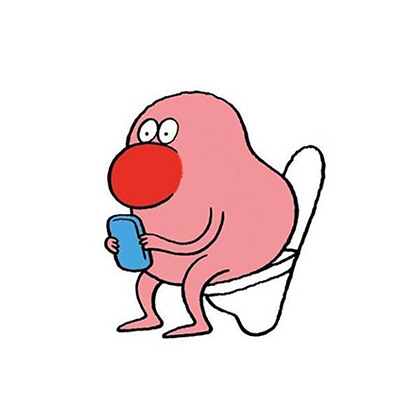 开挂思想家
开挂思想家
如何将vue3项目下的el-table表格导出到 excel 并保留样式和数据的展现形式?
https://wmprod.oss-cn-shanghai.aliyuncs.com/c/user/20241014/77cf7d348379c33ecc306c88fc686c2e.png需求是要将 图示的表格 导出到excel中 并且展现形式和样式要一致 请问有什么方法实现吗, 下面时表格实现的代码 江苏明卓加工情况 const rowClassName = ({row}) => { if(row.col2 === '合计') { return 'totalRowClass' } else { return '' } } const tableData = [ { col1: "2016-05-03", col2: "Tom", col3: "California1", col4: "1", col5: "No. 189", col6: "CA 900361", col7: "CA 9003611", col8: "CA 9003611", col9: "CA 9003611", col10: "CA 9003611", col11: "CA 9003611", col12: "CA 9003611", col13: "CA 9003611", }, { col1: "2016-05-03", col2: "Tom", col3: "California2", col4: "2", col5: "No. 189", col6: "CA 90036", col7: "CA 9003611", col8: "CA 9003611", col9: "CA 9003611", col10: "CA 9003611", col11: "CA 9003611", col12: "CA 9003611", col13: "CA 9003611", }, { col1: "2016-05-03", col2: "Tom", col3: "California3", col4: "Los Angeles3", col5: "No. 189", col6: "CA 90036", col7: "CA 9003611", col8: "CA 9003611", col9: "CA 9003611", col10: "CA 9003611", col11: "CA 9003611", col12: "CA 9003611", col13: "CA 9003611", }, { col1: "2016-05-03", col2: "合计", col3: "", col4: "", col5: "", col6: "", col7: "10", col8: "28", col9: "100", col10: "", col11: "", col12: "", col13: "", }, { col1: "2017-05-03", col2: "Tom2", col3: "Californiaq", col4: "Los Angeles", col5: "No. 189", col6: "CA 90036", col7: "CA 9003611", col8: "CA 9003611", col9: "CA 9003611", col10: "CA 9003611", col11: "CA 9003611", col12: "CA 9003611", col13: "CA 9003611", }, { col1: "2017-05-03", col2: "Tom2", col3: "Californiaq", col4: "Los Angeles", col5: "No. 189", col6: "CA 90036", col7: "CA 9003611", col8: "CA 9003611", col9: "CA 9003611", col10: "CA 9003611", col11: "CA 9003611", col12: "CA 9003611", col13: "CA 9003611", }, { col1: "2017-05-03", col2: "Tom2", col3: "Californiat", col4: "Los Angeles", col5: "No. 189", col6: "CA 90036", col7: "CA 9003611", col8: "CA 9003611", col9: "CA 9003611", col10: "CA 9003611", col11: "CA 9003611", col12: "CA 9003611", col13: "CA 9003611", }, { col1: "2017-05-03", col2: "合计", col3: "", col4: "", col5: "", col6: "", col7: "10", col8: "28", col9: "100", col10: "", col11: "", col12: "", col13: "", }, { col1: "2018-05-03", col2: "Tom", col3: "California6", col4: "Los Angeles", col5: "No. 189", col6: "CA 90036", col7: "CA 9003611", col8: "CA 9003611", col9: "CA 9003611", col10: "CA 9003611", col11: "CA 9003611", col12: "CA 9003611", col13: "CA 9003611", }, { col1: "2018-05-03", col2: "Tom", col3: "California7", col4: "Los Angeles", col5: "No. 189", col6: "CA 90036", col7: "CA 9003611", col8: "CA 9003611", col9: "CA 9003611", col10: "CA 9003611", col11: "CA 9003611", col12: "CA 9003611", col13: "CA 9003611", }, { col1: "2018-05-03", col2: "Tom", col3: "California8", col4: "Los Angeles", col5: "No. 189", col6: "CA 90036", col7: "CA 9003611", col8: "CA 9003611", col9: "CA 9003611", col10: "CA 9003611", col11: "CA 9003611", col12: "CA 9003611", col13: "CA 9003611", }, { col1: "2018-05-03", col2: "合计", col3: "", col4: "", col5: "", col6: "", col7: "10", col8: "28", col9: "100", col10: "", col11: "", col12: "", col13: "", }, { col1: "日产量", col2: "油膜机组(平方)", col3: "", col4: "", col5: "", col6: "", col7: "", col8: "激光+坡口(米)", col9: "", col10: "", col11: "", col12: "", col13: "", }, { col1: "生产金额", col2: " ", col3: "", col4: "", col5: "", col6: "", col7: "", col8: "", col9: "", col10: "", col11: "", col12: "", col13: "", }, { col1: "累计生产金额", col2: " ", col3: "", col4: "", col5: "", col6: "", col7: "", col8: "", col9: "", col10: "", col11: "", col12: "", col13: "", } ]; // 合并行 const arraySpanMethod = ({ row, column, rowIndex, columnIndex, }) => { // 列合并 if(['生产金额', '累计生产金额'].includes(row.col1)) { if (columnIndex === 0) { return [1, 1] } else { return { rowspan: 1, colspan: tableData.length - 1 } } } if(['日产量'].includes(row.col1)) { if([0, 1, 7].includes(columnIndex)) { return [1, 1] } else if([2, 8].includes(columnIndex)) { return [1, 5] } else { return [0, 0] } } // 行合并 if (['col1'].includes(column.property)) { if(rowIndex > 0 && row.col1 === tableData[rowIndex - 1].col1) { return { rowspan: 0, colspan: 0 } } else { let rowspan = 1 for(let i = rowIndex + 1; i 0 && row.col2 === tableData[rowIndex - 1].col2) { return { rowspan: 0, colspan: 0 } } else { let rowspan = 1 for(let i = rowIndex + 1; i .totalRowClass { color: red; font-weight: bold; .el-table__cell { background-color: #e9e907 !important; } } .dailyReport { thead.is-group th.el-table__cell{ color: black; } }
 型男不是我还是谁
型男不是我还是谁
这种excel的功能怎么实现?
第一个表是医院记录,第二个表是业务人负责的医院,怎么在第一个表增一个“业务员”列,分别从第二个表对应上是哪个业务员?这怎么实现? "image.png" (https://wmprod.oss-cn-shanghai.aliyuncs.com/c/user/20241001/23577d414196c4e4bcfe8e6dc1e1435b.png) "image.png" (https://wmprod.oss-cn-shanghai.aliyuncs.com/c/user/20241001/db8632178dfad344abb702650de9c143.png) "https://www.chunshu.net/angpu/%E4%B8%B4%E6%97%B6%E4%BA%BA%E5%..." (https://link.segmentfault.com/?enc=XjGmRp4U9brl5Q7TnUmaeA%3D%3D.YUgeJNfVHFEoktIM5Onz%2FJmaSnbZWuVklOhCprjJ4gtqfShGQBXBnozLrmH3GY92xpue%2FE3ccIZFnLZppfOsNfhsEYiL3Ij4n488LdTH%2Fghu8ksTRJFS%2Bt5tS5T9peKi4S8E47m4QRS0%2Fkrj7JszXw%3D%3D) 还有一个问题:我想把下面第一个表里的统计到第二个表里,但是就是申请时间统计,比如‘2024/3/1’里就填A在第一张表里所以是2024/3/1这个申请时间的记录总和。 "image.png" (https://wmprod.oss-cn-shanghai.aliyuncs.com/c/user/20241001/868d0019743b7c60ef1037e771a1263c.png) "image.png" (https://wmprod.oss-cn-shanghai.aliyuncs.com/c/user/20241001/a51913560a1a9ec53d1d170c0b048841.png)
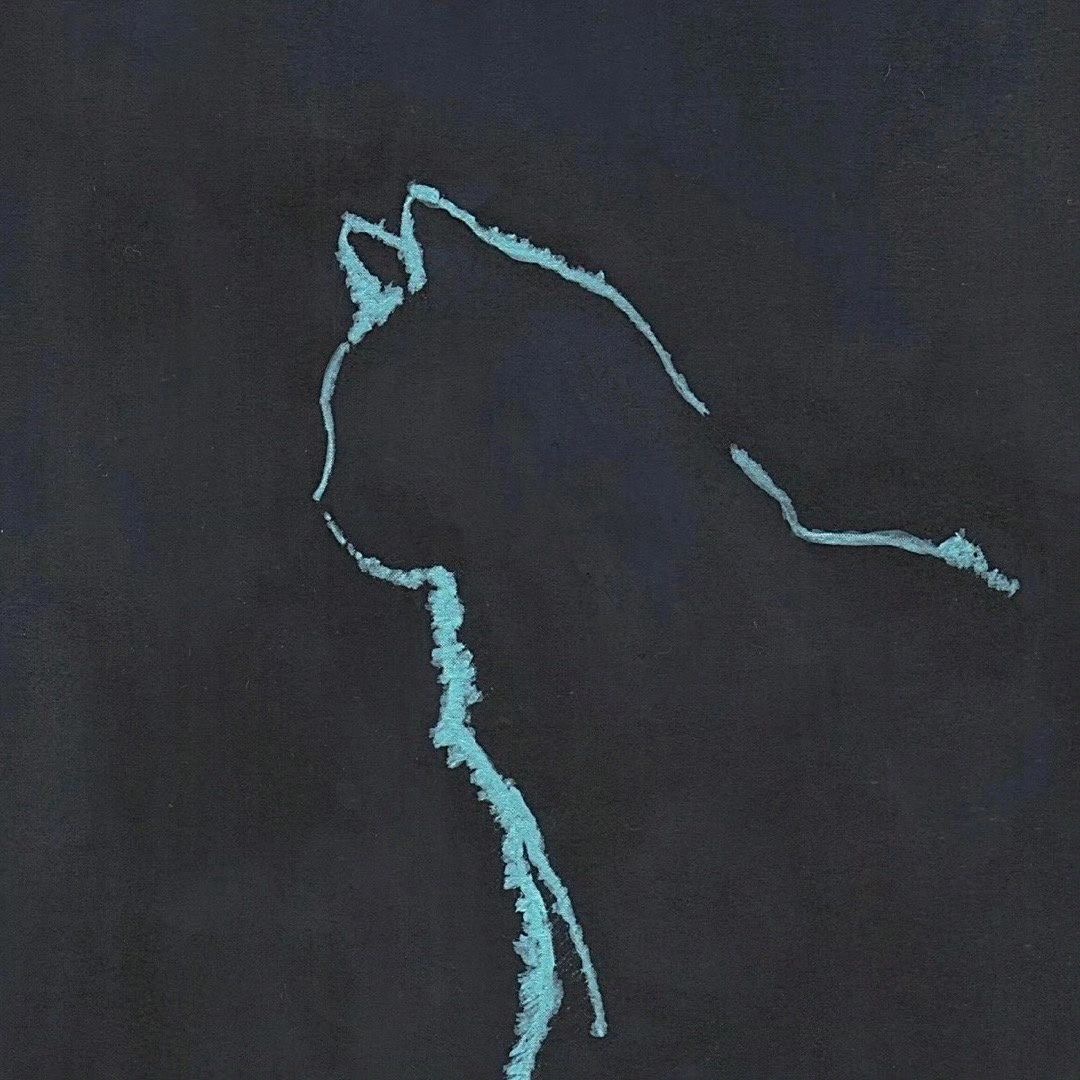 喝一杯吧可以吗
喝一杯吧可以吗
前端导出excel后没有单元格?
背景: 在项目开发中,经常需要下载模板/导出表单数据(excel)格式的需求,虽然xlsx库可以满足基本需求,但是有些excel表的样式很难定制化,所以想着自己封装一个 尝试: 封装思路: excel和table关联起来,而连接两者的桥梁为new Blob()构造函数,示例代码如下: HTML Table Example 姓名 年龄 职位 张三 28 工程师 李四 35 医生 王五 22 学生 // 获取table元素 var tableElement = document.querySelector('table'); // 获取table元素的domString表示 var tableDomString = tableElement.outerHTML; const blob = new Blob([tableDomString], { type: "application/vnd.ms-excel" }); // 创建一个 元素用于下载 Excel 文件 const a = document.createElement("a"); a.href = URL.createObjectURL(blob); a.download = 'test2' + '.xlsx'; // 设置下载文件的名称 // 触发点击下载 a.click(); a.remove(); 结果: 可以正常生成excel文件 "image.png" (https://wmprod.oss-cn-shanghai.aliyuncs.com/c/user/20241005/699fe4039e436f0c94a2d8789cd4b326.png) 缺点: 但是又有点不太像excel的格式,比如我想在excel表里面新增行或者列的话,样式会有问题。 希望有可编辑的单元格,类似这种 "image.png" (https://wmprod.oss-cn-shanghai.aliyuncs.com/c/user/20241005/9bb699d1903ec105e5197eb868c7126e.png)
 我买了30万的鞋子
我买了30万的鞋子
xlsx解析excel数据,解析出来的列名和在表格中看到的不同,这是怎么做到的?需要在excel中做格外的设置吗?
xlsx解析excel数据,解析出来的列名和在表格中看到的不同,这是怎么做到的?需要在excel中做格外的设置吗? 下面是一段从excel中提取数据的代码 export default { props: { beforeUpload: Function, // eslint-disable-line onSuccess: Function// eslint-disable-line }, data() { return { loading: false, excelData: { header: null, results: null } } }, methods: { generateData({header, results}) { this.excelData.header = header this.excelData.results = results this.onSuccess && this.onSuccess(this.excelData) }, handleDrop(e) { e.stopPropagation() e.preventDefault() if (this.loading) return const files = e.dataTransfer.files if (files.length !== 1) { this.$message.error('Only support uploading one file!') return } const rawFile = files[0] // only use files[0] if (!this.isExcel(rawFile)) { this.$message.error('Only supports upload .xlsx, .xls, .csv suffix files') return false } this.upload(rawFile) e.stopPropagation() e.preventDefault() }, handleDragover(e) { e.stopPropagation() e.preventDefault() e.dataTransfer.dropEffect = 'copy' }, handleUpload() { this.$refs['excel-upload-input'].click() }, handleClick(e) { const files = e.target.files const rawFile = files[0] // only use files[0] if (!rawFile) return this.upload(rawFile) }, upload(rawFile) { this.$refs['excel-upload-input'].value = null // fix can't select the same excel if (!this.beforeUpload) { this.readerData(rawFile) return } const before = this.beforeUpload(rawFile) if (before) { this.readerData(rawFile) } }, readerData(rawFile) { this.loading = true return new Promise(resolve => { const reader = new FileReader() reader.onload = e => { const data = e.target.result const workbook = XLSX.read(data, {type: 'array'}) const firstSheetName = workbook.SheetNames[0] const worksheet = workbook.Sheets[firstSheetName] const header = this.getHeaderRow(worksheet) console.log("headers: ", header) const results = XLSX.utils.sheet_to_json(worksheet).filter((val, index) => { return index !== 0; })//干掉第一条 this.generateData({header, results}) this.loading = false resolve() } reader.readAsArrayBuffer(rawFile) }) }, getHeaderRow(sheet) { const headers = [] const range = XLSX.utils.decode_range(sheet['!ref']) let C const R = range.s.r /* start in the first row */ for (C = range.s.c; C 解析这样的excel "image.png" (https://wmprod.oss-cn-shanghai.aliyuncs.com/c/user/20240921/f07d40d23dea777487374f3a6159921d.png) 打印"this.excelData.results"。这里的"dwmc"..是从哪来的?我猜测应该是在excel中设置的。其中的"__EMPTY"..是我在原本的excel上自己添加的列表解析得到的结果。 "image.png" (https://wmprod.oss-cn-shanghai.aliyuncs.com/c/user/20240921/a23a2761296dfbe0206e0afc5ffd59f2.png)
 雾里
雾里
Java 中如何读取 Excel 文件公式计算后的值?
Java 中如何读取 Excel 文件公式计算后的值 有一个excel文件,里面包含很多公式和公式计算后的值。我想通过java读取某个公式值,应该怎么实现? 我用poi尝试过了,但对于某些公式获取的结果不是很理想,请问还有其他方案吗?
 001
001
请问有什么开源的项目支持导出加密的xls文件吗?
请问有什么开源的项目支持导出加密的xls文件吗? 试过java 的poi, easyexcel, c# 的 npoi, ExcelDataReader,python 的 msoffcrypto-tool c++ 的 openoffice, libreoffice ,go 的 excelize都没有发现没有这个功能。
 无心插柳柳成萌
无心插柳柳成萌
Java导出Excel的时候,如何设置函数?
萌新求帮忙,我要在JAVA程序中生成然后导出一个Excel文件,导出Excel的时候,有没有办法给设置公式?
 七安前
七安前
Java POI 打开大文件慢的优化方法?
Java POI 打开大文件时太慢了有没有优化的办法 打开一个大文件要很久,有没有优化的办法
 北北che
北北che
excel导入功能,是否应该要求用户按照标准的模板和字段格式呢?
java项目中的一个excel导入功能,用户提供的excel文件的数据格式很混乱,例如时间字段有的格式是文本(yyyy-MM-dd),还有yyyyMMdd格式的,还有数值型的,在使用poi解析后处理起来很麻烦,而且不确定用户提供的数据还会出现其他错误格式的数据。对于这种情况,用户应该提供一份数据格式基本正确的文件,但是是不是对于用户来说不应该要求呢?还有求问,怎么去设计一个优雅的数据校验和导入的方案?