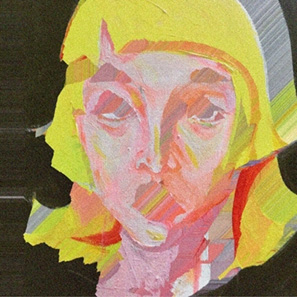 只想躺平
只想躺平
在App管理中心中无法找到已上传的应用版本提交。请问如何解决这个问题?
上传后出现下面的图,在appuplode上传提交界面success表示已经上传成功了。 "image.png" (https://wmprod.oss-cn-shanghai.aliyuncs.com/images/20250105/635389e0ab9e89ae5fed6b33d81624a6.png)
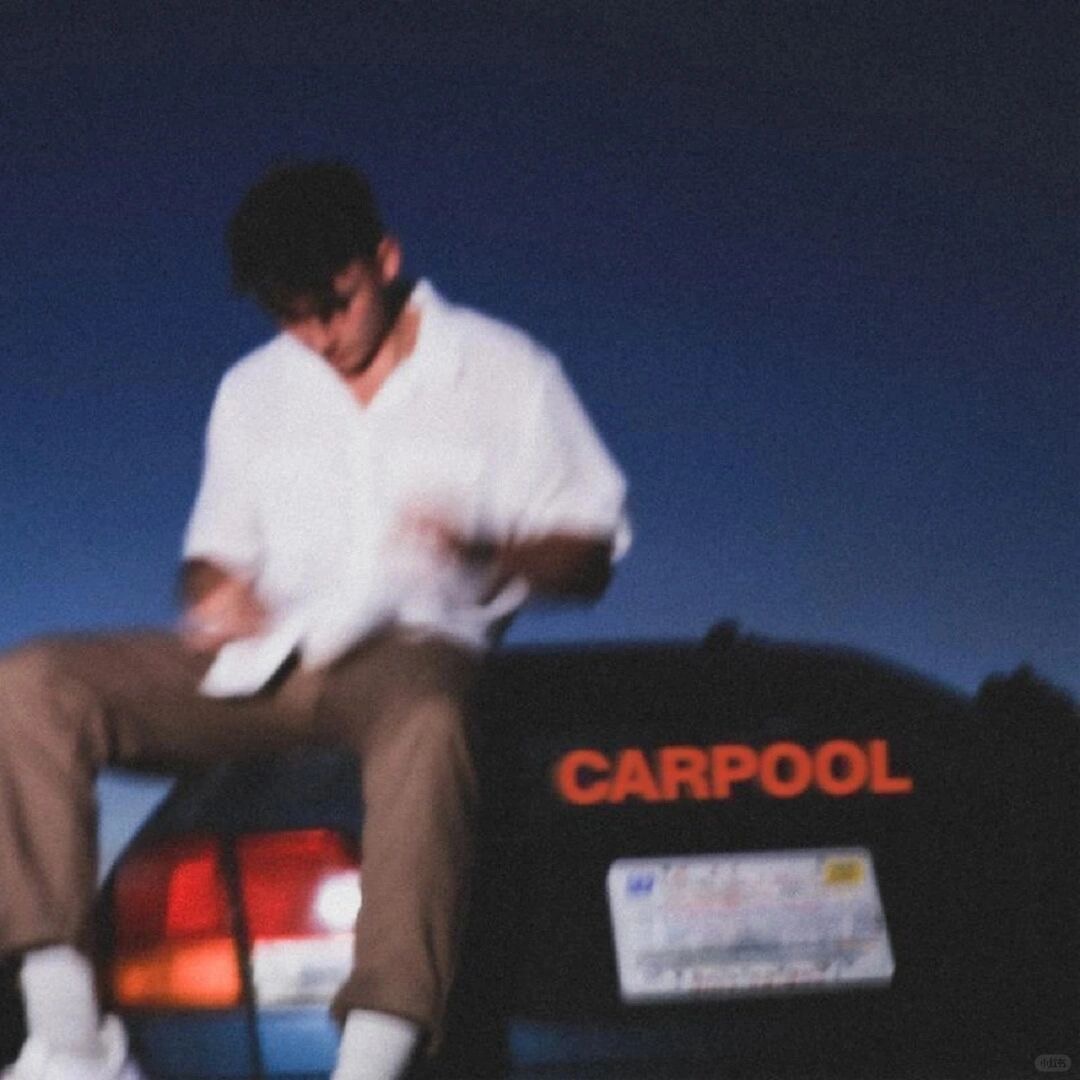 MaxClick
MaxClick
创建的测试证书打包打包报错怎么解决呢?
创建的测试证书打包打包报错怎么解决呢?"image.png" (https://wmprod.oss-cn-shanghai.aliyuncs.com/images/20250109/288ee5a6510430362277451359db3a3f.png)
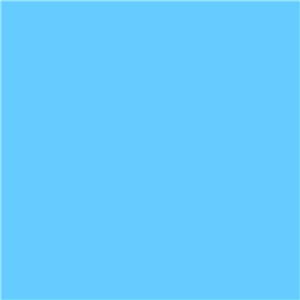 NKTDYD
NKTDYD
macos的默认命令行中快速进入Xcode当前的文件目录下呢?
Xcode 有没有像VScode一样的命令行面板? "image.png" (https://wmprod.oss-cn-shanghai.aliyuncs.com/c/user/20241003/0ed160db2701cc10a6adef6cd4eaf2c9.png) 1、我觉得在VSCode中,有一个命令行面板很方便输入一些命令。但是Xcode中没有找到。 2、请问那么如何在macos的默认命令行中快速进入当前的文件目录下呢?
 万码UQ7VOTZJ
万码UQ7VOTZJ
【求助】IOS 升级Xcode14后,构建失败:Multiple commands produce?
详细的错误内容如下,原本podfile中引入了一个本地库 然后会生成两个target, LBFoundation.common和LBFoundation.common-Service(本人IOS小白,也不知道为什么会有两个target) Prepare build note: Building targets in dependency order error: Multiple commands produce '/Project/DerivedData/Product1/Build/Intermediates.noindex/ArchiveIntermediates/Product1/IntermediateBuildFilesPath/UninstalledProducts/iphoneos/LBFoundation.framework' note: Target 'LBFoundation.common' (project 'Pods') has create directory command with output '/Project/DerivedData/Product1/Build/Intermediates.noindex/ArchiveIntermediates/Product1/IntermediateBuildFilesPath/UninstalledProducts/iphoneos/LBFoundation.framework' note: Target 'LBFoundation.common-Service' (project 'Pods') has create directory command with output '/Project/DerivedData/Product1/Build/Intermediates.noindex/ArchiveIntermediates/Product1/IntermediateBuildFilesPath/UninstalledProducts/iphoneos/LBFoundation.framework' Building targets in dependency order Multiple commands produce '/Project/DerivedData/Product1/Build/Intermediates.noindex/ArchiveIntermediates/Product1/IntermediateBuildFilesPath/UninstalledProducts/iphoneos/LBFoundation.framework' Computing target dependency graph and provisioning inputs Create build description Build description signature: 88c15e2173a8937894d3334eb649cc15 Build description path: /Project/DerivedData/Product1/Build/Intermediates.noindex/ArchiveIntermediates/Product1/IntermediateBuildFilesPath/XCBuildData/88c15e2173a8937894d3334eb649cc15.xcbuilddata 看网上的问题应该是原本该项目的编译系统用的是Legacy Build Sysytem,但是14后统一只能用New Build System。而新的编译方式会产生上述问题,不知道怎么解决。 哪位大佬能指点一下,感激不尽。 CocoaPods版本: 1.12.0 podfile内容就不贴出来了。直接回答区贴答案吧。
 UX_siri
UX_siri
Xcode调用Assets资源报错:Argument passed to call that takes no arguments?
1、在XCode 资源中是有此图片信息的: "image.png" (https://wmprod.oss-cn-shanghai.aliyuncs.com/c/user/20241005/452f661469ff92ab0b7d7ff495eee881.png) 2、但是Xcode调用Assets资源报错: "image.png" (https://wmprod.oss-cn-shanghai.aliyuncs.com/c/user/20241005/d01403b21ad25fc91f39c2ab9707e6bf.png)
 谁能阻止我删代码
谁能阻止我删代码
请问,Targets中的Frameworks and Libraries 配置的框架和库是三方的吗?还是指的是也可以是iOS、macOS内置的库?
«Targets中的Frameworks and Libraries配置是为了让开发者能够方便地管理和使用项目所需的框架和库,以确保项目的正确构建和运行。» 1、请问,Targets中的Frameworks and Libraries 配置的框架和库是三方的吗?还是指的是也可以是iOS、macOS内置的库? 2、Frameworks 和 Libraries 的区别是什么?
 老詹啊老詹
老詹啊老詹
请问如何禁止Xcode无线调试?
请问如何禁止Xcode无线调试? https://wmprod.oss-cn-shanghai.aliyuncs.com/c/user/20240916/d1fee8adc40af4d70e9aa3d613f7daca.png iOS 17及以上默认就是开启的,还不能去掉勾选,好像要在生成配置文件的地方改。但是不知道在哪个配置文件如何修改。
 万码UQ7VOTZJ
万码UQ7VOTZJ
iOS的库没有搜索到如何加入搜索路劲呢?
请问下,我在运行的时候报错: "https://wmprod.oss-cn-shanghai.aliyuncs.com/community/1724822578180_HD13.png" (https://wmprod.oss-cn-shanghai.aliyuncs.com/community/1724822578180_HD13.png) 没有这个三方库: 但是我的cocoapods没有安装。 下载的代码如下: "https://wmprod.oss-cn-shanghai.aliyuncs.com/community/1724822601776_l1Zx.png" (https://wmprod.oss-cn-shanghai.aliyuncs.com/community/1724822601776_l1Zx.png) 请问这个问题如何进行添加库到可搜索处理呢?
 万码用户
万码用户
关于C/C++中i=2时,(++i)+(++i)+(++i)+(++i)的计算结果引申出的疑问
非计算机专业的老师讲到C/C++中,i=2时,(++i)+(++i)+(++i)+(++i)的计算结果的时候,给出的答案是19。我感到很困惑,按照正常的计算逻辑结果应该是18,于是我到菜鸟教程的在线编译器上面试了一下,得到的结果是18,后来又在Xcode上试了一次,得到的结果也是18,更换了ACM竞赛专用的codeblocks编译,结果是19。 贴出代码: #include "stdio.h" int main() { int i=2; int sum=(++i)+(++i)+(++i)+(++i); printf("%d\n", sum); } 由此产生了一个疑问,是什么样的原因导致了这个差异?计算出19的计算逻辑又是怎样的? 感觉是编译器的问题,但这个编译器在数值计算上为什么会导致这个差异,希望大佬能解答一下这个问题产生的深层原理。 "https://wmprod.oss-cn-shanghai.aliyuncs.com/community/1724815574725_rdtZ.png" (https://wmprod.oss-cn-shanghai.aliyuncs.com/community/1724815574725_rdtZ.png) "https://wmprod.oss-cn-shanghai.aliyuncs.com/community/1724815583040_JGkn.png" (https://wmprod.oss-cn-shanghai.aliyuncs.com/community/1724815583040_JGkn.png) "https://wmprod.oss-cn-shanghai.aliyuncs.com/community/1724815597229_bH6a.png" (https://wmprod.oss-cn-shanghai.aliyuncs.com/community/1724815597229_bH6a.png)
 世界唯一的
世界唯一的
TestFlight 测试平台,一个App可不可以终生只需要审核一次?
已知条件: 1.App Store上的版本号不需要和 testflight 上的版本号一致,只需要后者比前者版本号高,例如 App Store 准备提交 1.0.0 版本,那么 testflight 上的1.0.1(1)也能作为审核时提交的构建包。括号里是编译版本号,默认会自动加1,可以自己改。 2.testflight 提供给外部测试链接,每个版本的第一个构建包是需要审核的,后续更新只是增加编译版本号,不需要再审核。 假设: 一开始弄一个非常高的版本上架 testflight ,比如 9.9.9(1),后续迭代只是增加编译版本号,前面的版本号就不改了。App Store 上从 1.0.0 开始,每次迭代只需要选最新的编译版本号去构建,只要 App Store 版本号不轻易增加第一位,基本这辈子都不会超过 9.9.9 的。这样 testflight 也不用每个版本提前发一个包去审核了。