 今天吃什么你说吧
今天吃什么你说吧
如何使用docker编排生产环境?
生产环境是多个客户共用的SAAS类型, 应用环境是前端UI和两个java应用, 环境运行过程中需要连接本机或其他数据库, 请教一下如何使用DockerFile编排镜像, 思路或者想法皆可留言, 具体应该怎么编写Dockerfile? 拜谢!
 谁能阻止我删代码
谁能阻止我删代码
想不通的救援模式,黑进服务器?
想不通的救援模式 朋友们,请教一个问题: 拿到实体服务器后,如果忘记Linux 服务器的root密码,我们可以进入救援模式,进行密码修改。那这种操作,我们是不是对于任何一台服务器,就算不知道密码,然后通过救援模式进去设置一个密码,然后就可以进入到系统了? 问题问得有点蠢,我一时想不通,求求朋友们指点下...🦆 /轻喷
 万码用户
万码用户
axios全局设置了自定义的header后,每一个请求头部应该都带有自定义的header信息吗?
使用vue+Axios+ThinkPHP实现一个用户登录的简易登录系统, 下图 "https://wmprod.oss-cn-shanghai.aliyuncs.com/community/1724816941408_guvy.png" (https://wmprod.oss-cn-shanghai.aliyuncs.com/community/1724816941408_guvy.png) 后台获取header中的数据是保存,获取不到 "https://wmprod.oss-cn-shanghai.aliyuncs.com/community/1724816955781_KXUZ.png" (https://wmprod.oss-cn-shanghai.aliyuncs.com/community/1724816955781_KXUZ.png) 错误提示 "https://wmprod.oss-cn-shanghai.aliyuncs.com/community/1724816965094_OtiC.png" (https://wmprod.oss-cn-shanghai.aliyuncs.com/community/1724816965094_OtiC.png) 不应该是每一个ajax请求的Request Header里面都会添加一个键值对吗, 想这样的 authKey:ADKJAHSDJKAHSDJKASDHIUWEIUWHDSADUIAS 为什没有呢 "https://wmprod.oss-cn-shanghai.aliyuncs.com/community/1724816975871_pksz.png" (https://wmprod.oss-cn-shanghai.aliyuncs.com/community/1724816975871_pksz.png) "https://wmprod.oss-cn-shanghai.aliyuncs.com/community/1724816981074_UVMJ.png" (https://wmprod.oss-cn-shanghai.aliyuncs.com/community/1724816981074_UVMJ.png)
 WhatUpDanger
WhatUpDanger
如何解决Django项目自带venv虚拟环境无法激活的问题?
想问一下,为什么不能激活我Django项目里面自带的venv虚拟环境? [root@web-s2 venv]# source /srv/opt/djangoProject1/venv/bin/activate -bash: /srv/opt/djangoProject1/venv/bin/activate: 没有那个文件或目录 https://wmprod.oss-cn-shanghai.aliyuncs.com/c/user/20240924/d889e3700d648f4adc2a704dc0c0586f.png 查询是否存在该路径,可以查到,但执行命令还是不成功 我希望在不新建虚拟环境的情况下,可以告诉我该如何解决这一问题,使其可以使用项目里面自有的虚拟环境。
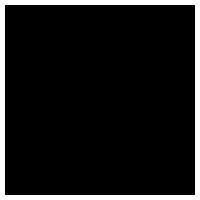 瞳孔放大黑洞
瞳孔放大黑洞
AMH面板安装php8.0报错提示No package 'oniguruma' found?
服务器硬件:2物理CPU(28 核心56 线程)+64GB内存+硬盘2TB 系统:centos7.0 64位 AMH面板版本:amh 7.1 AMH面板安装php8.0报错,提示如下: checking if iconv is glibc's... yes checking if iconv supports errno... yes checking if iconv supports //IGNORE... yes checking for IMAP support... no checking for IMAP Kerberos support... no checking for IMAP SSL support... no checking whether to enable internationalization support... no checking for LDAP support... no checking whether to build with LDAP Cyrus SASL support... no checking whether to enable multibyte string support... yes checking whether to enable multibyte regex support (requires oniguruma)... yes checking for oniguruma... no configure: error: Package requirements (oniguruma) were not met: No package 'oniguruma' found Consider adjusting the PKG_CONFIG_PATH environment variable if you installed software in a non-standard prefix. Alternatively, you may set the environment variables ONIG_CFLAGS and ONIG_LIBS to avoid the need to call pkg-config. See the pkg-config man page for more details. make: *** No targets specified and no makefile found. Stop. make: *** No rule to make target `install'. Stop. mkdir: cannot create directory '/usr/local/php-8.0/var/run/pid': No such file or directory mv: cannot move '/usr/ext_8.0' to '/usr/local/php-8.0/extcode': No such file or directory [Notice] php-8.0 is not installed. 借鉴了这个问题中的答案,"https://segmentfault.com/q/1010000042089836" (https://segmentfault.com/q/1010000042089836) wget code.amh.sh/files/oniguruma-6.8.2-1.el7.x86_64.rpm wget code.amh.sh/files/oniguruma-devel-6.8.2-1.el7.x86_64.rpm yum -y install ./oniguruma-6.8.2-1.el7.x86_64.rpm ./oniguruma-devel-6.8.2-1.el7.x86_64.rpm 问题依旧存在。 执行命令返回信息如下: yum -y install ./oniguruma-6.8.2-1.el7.x86_64.rpm ./oniguruma-devel-6.8.2-1.el7.x86_64.rpm Loaded plugins: fastestmirror, langpacks Examining ./oniguruma-6.8.2-1.el7.x86_64.rpm: oniguruma-6.8.2-1.el7.x86_64 ./oniguruma-6.8.2-1.el7.x86_64.rpm: does not update installed package. Examining ./oniguruma-devel-6.8.2-1.el7.x86_64.rpm: oniguruma-devel-6.8.2-1.el7.x86_64 Marking ./oniguruma-devel-6.8.2-1.el7.x86_64.rpm to be installed Resolving Dependencies --> Running transaction check ---> Package oniguruma-devel.x86_64 0:6.8.2-1.el7 will be installed --> Processing Dependency: oniguruma = 6.8.2-1.el7 for package: oniguruma-devel-6.8.2-1.el7.x86_64 Loading mirror speeds from cached hostfile * base: mirrors.oit.uci.edu * centos-sclo-rh: mirrors.raystedman.org * epel: mirror.tornadovps.com * extras: mirror.keystealth.org * updates: nocix.mm.fcix.net --> Finished Dependency Resolution Error: Package: oniguruma-devel-6.8.2-1.el7.x86_64 (/oniguruma-devel-6.8.2-1.el7.x86_64) Requires: oniguruma = 6.8.2-1.el7 Installed: oniguruma-6.8.2-2.el7.x86_64 (@epel) oniguruma = 6.8.2-2.el7 You could try using --skip-broken to work around the problem You could try running: rpm -Va --nofiles --nodigest
 PunkMaccccc
PunkMaccccc
[AMH]CentOS9安装postfix失败,请问怎么解决?
这是我的部分安装日志 [Notice] postfix-3.5 is not installed. [db*-devel Installing] ************************************************** >> Last metadata expiration check: 0:36:46 ago on Wed Nov 1 19:22:24 2023. Package dbus-devel-1:1.12.20-8.el9.x86_64 is already installed. Package dbus-glib-devel-0.110-13.el9.x86_64 is already installed. Package dbusmenu-qt5-devel-0.9.3-0.28.20160218.el9.x86_64 is already installed. Dependencies resolved. Nothing to do. Complete! [db4-devel Installing] ************************************************** >> Last metadata expiration check: 0:36:48 ago on Wed Nov 1 19:22:24 2023. No match for argument: db4-devel Error: Unable to find a match: db4-devel [libdb-devel Installing] ************************************************** >> Last metadata expiration check: 0:36:49 ago on Wed Nov 1 19:22:24 2023. Package libdb-devel-5.3.28-53.el9.x86_64 is already installed. Dependencies resolved. Nothing to do. Complete! Creating mailbox file: File exists useradd: user 'amh-mail' already exists Last metadata expiration check: 0:36:51 ago on Wed Nov 1 19:22:24 2023. Dependencies resolved. 好像db4-devel没有找到,然后末尾还有一部分日志 DDEF_SENDMAIL_PATH=\"/usr/local/postfix-3.5/usr/sbin/ sendmail\" -DUSE_SASL_AUTH -DDEF_SERVER_SASL_TYPE=\"dovecot\" -DHAS_DEV_URANDOM -DHAS_PCRE -UUSE_DYNAMIC_LIBS -DDEF_SHLIB_DIR=\"no\" -UUSE_DYNAMIC_MAPS -Wmissing-prototypes -Wformat -Wno-comment -fco mmon -g -O -I. -DLINUX5 -c dict_nis.c dict_nis.c:42:10: fatal error: rpcsvc/ypclnt.h: No such file or directory 42 | #include | ^~~~~~~~~~~~~~~~~ compilation terminated. make: *** [Makefile:192: dict_nis.o] Error 1 make: *** [Makefile:94: update] Error 1 postfix-install: Error: no bin/postconf file. Did you forget to run "make"? chown: cannot access '/usr/local/postfix-3.5/var/spool/postfix/private': No such file or directory chown: cannot access '/usr/local/postfix-3.5/var/spool/postfix/public': No such file or directory chown: cannot access '/usr/local/postfix-3.5/var/spool/postfix/public': No such file or directory 按照思否上搜到的postfix无法安装的答复内容执行了 yum install db*-devel Last metadata expiration check: 0:40:55 ago on Wed 01 Nov 2023 07:22:24 PM CST. Package dbus-devel-1:1.12.20-8.el9.x86_64 is already installed. Package dbus-glib-devel-0.110-13.el9.x86_64 is already installed. Package dbusmenu-qt5-devel-0.9.3-0.28.20160218.el9.x86_64 is already installed. Dependencies resolved. Nothing to do. Complete! 感谢amh的回答,我按照在centos.pkgs.org找到的安装方法执行 dnf --enablerepo=crb install libnsl2-devel Total 282 kB/s | 145 kB 00:00 Running transaction check Transaction check succeeded. Running transaction test Transaction test succeeded. Running transaction Preparing : 1/1 Installing : libtirpc-devel-1.3.3-2.el9.x86_64 1/2 Installing : libnsl2-devel-2.0.0-1.el9.x86_64 2/2 Running scriptlet: libnsl2-devel-2.0.0-1.el9.x86_64 2/2 Verifying : libnsl2-devel-2.0.0-1.el9.x86_64 1/2 Verifying : libtirpc-devel-1.3.3-2.el9.x86_64 2/2 Installed: libnsl2-devel-2.0.0-1.el9.x86_64 libtirpc-devel-1.3.3-2.el9.x86_64 Complete! 成功安装libnsl2-devel 在面板安装postfix也成功安装上了,最后再次感谢amh的答复,本以为要等十天半月我的提问才会被注意到,居然有这么快的回复效率,点赞!!!👍👍👍
 0offer糕手
0offer糕手
如何在CentOS 7.9上安装Node.js的高版本(18以上)?
centos7.9安装nodejs18以上版本的优选方案? 前言 有个项目是nuxt2做的(node版本16.14.0),现在准备使用nuxt3重构(node 20.10.0),而使用nuxt3需要node至少18.0.0(此处吐槽nuxt3中文网坑爹提示需要node版本16.0.0) 安装node20.10.0 使用centos7.9安装node20.10.0,运行node提示 [dev1@localhost bin]$ ./node -v ./node: /lib64/libm.so.6: version GLIBC_2.27' not found (required by ./node) ./node: /lib64/libc.so.6: version GLIBC_2.25’ not found (required by ./node) ./node: /lib64/libc.so.6: version GLIBC_2.28' not found (required by ./node) ./node: /lib64/libstdc++.so.6: version CXXABI_1.3.9’ not found (required by ./node) ./node: /lib64/libstdc++.so.6: version GLIBCXX_3.4.20' not found (required by ./node) ./node: /lib64/libstdc++.so.6: version GLIBCXX_3.4.21’ not found (required by ./node) 发现需要升级GLIBC,而升级GLIBC的前置条件是需要升级 gcc 和make. 在网上查了一下,由于CentOS 7.9 默认仓库提供的GCC版本可能相对较低,因为这个版本的系统主要是为了稳定性考虑,通常不会包含最新的开发工具链。CentOS 7.9 默认安装的GCC版本是4.8.x系列,make是3.几. 由于线上的生产环境是已经稳定运行了一段时期了,而升级node所需的依赖都涉及到核心库,可能存在一些风险和不可预测的后果,无法预测,请教各位大神,有没有比较好的方案
 半寸时光爱思考
半寸时光爱思考
CentOS 怎么导出如软件?
"CentOS" 怎么导出如软件?比如 "nginx" "git" 因为有的部署场景是内网的,所以我想先本地安装好然后导出来再拷贝到服务器上安装,并且如果可以的话这样的导出会把依赖一起导入进去么?