如何使滚动条在不同transform:scale缩放比例下显示效果一致?-灵析社区
transform:scale(1)的情况下,把滚动条设置为10px宽,此时的滚动条宽度是符合需求的。 --scrollBarHeight: 10px; ::-webkit-scrollbar { width: var(--scrollBarHeight); height: var(--scrollBarHeight); background-color: red; } transform:scale(2.5)的情况下,滚动条设置为4px时,显示效果与前者理论上应该相同,但实际上看起来偏小,设置为5px才能与前者显示效果相同。  trasform:scale(4)的情况下,滚动条理论上应该设置为2.5px,但实际效果不是10px,看起来是2px,差的更多了。  希望让滚动条的宽度在任何transform:scale比例中显示效果都相同。
let scrollBarHeight = ''
if (this.scale > 1) {
scrollBarHeight = 10 / Math.pow(this.scale, 1 / 1.5) + 'px'
} else {
scrollBarHeight = 10 / this.scale + 'px'
}
对于放大的情况,不能直接除以scale,不是线性变化,太奇怪了。
chrome浏览器。
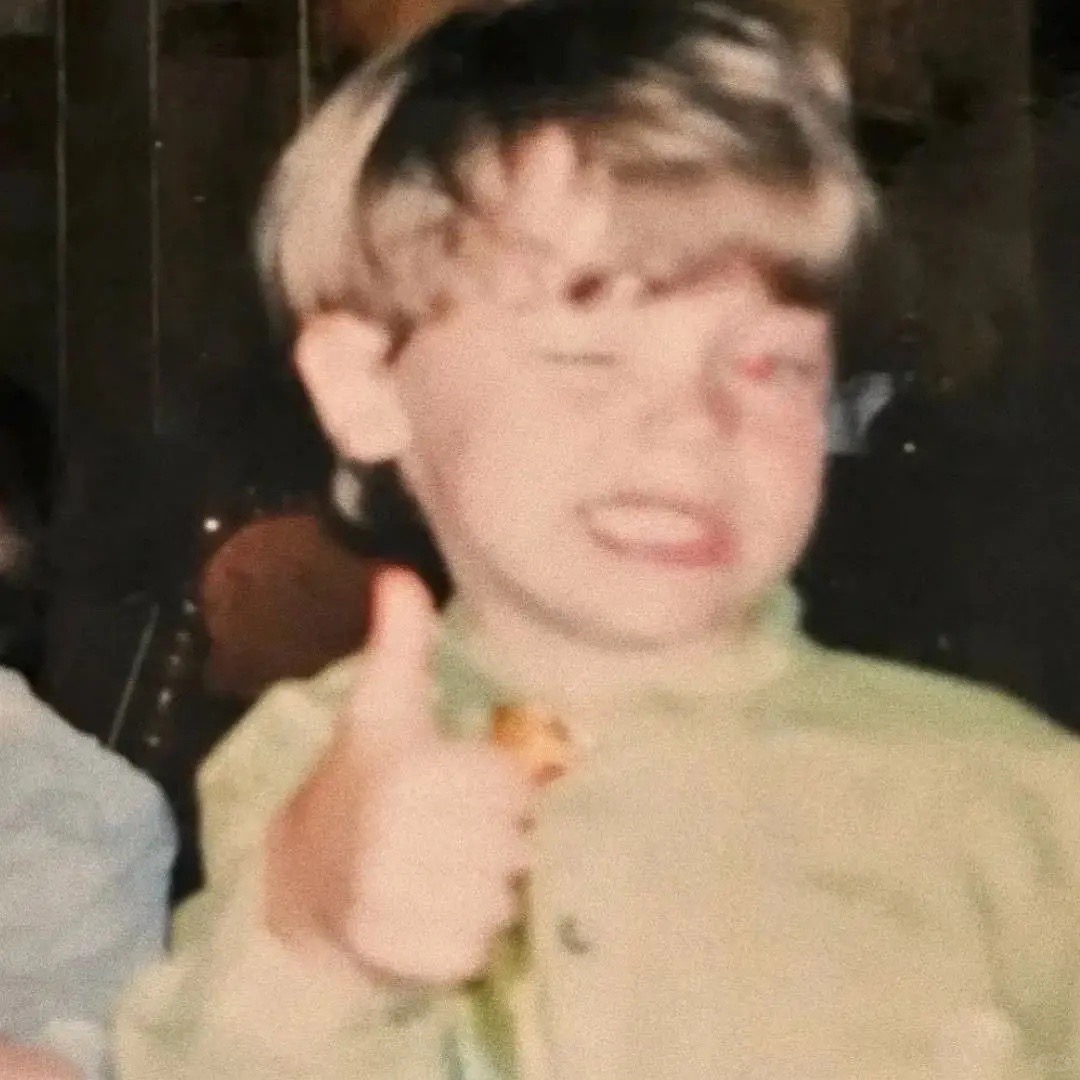 biubiuuuuu
biubiuuuuu 金刚老六
金刚老六