redhat8.5安装activetcl8.5失败,该怎么解决?-灵析社区
在redhat8.5上安装activetcl8.5时,提示某个文件不存在,实际该文件是存在的,该怎么解决? [root@localhost ActiveTcl8.5.13.296436-linux-ix86-threaded]# ./install.sh ./install.sh: line 53: ./payload/bin/tclsh8.5: No such file or directory [root@localhost ActiveTcl8.5.13.296436-linux-ix86-threaded]# ls payload/bin/ base-tcl8.5-thread-linux-ix86 base-tcl8.5-thread-linux-ix86.so base-tk8.5-thread-linux-ix86 tclsh tclsh8.5 tclvfse teacup tkcon wish wish8.5 [root@localhost ActiveTcl8.5.13.296436-linux-ix86-threaded]# ldd ./payload/bin/tclsh8.5 not a dynamic executable [root@localhost ActiveTcl8.5.13.296436-linux-ix86-threaded]# cat install.sh #!/bin/sh # Shell wrapper around the main installation script. Will use the # wish or tclsh inside of the distribution to execute this # installer. # # Auto-detects the location of the distribution. Auto-detects # availability of X and chooses between gui and terminal based # installers using this information. dist=`dirname $0` # initialize the environment so that the distributed "wish" and # "tclsh" are able to find their libraries despite being crippled with # the special path value we will replace later during the installation # with the actual path to the installation. TCL_LIBRARY=$dist/payload/lib/tcl8.5 TK_LIBRARY=$dist/payload/lib/tk8.5 LD_LIBRARY_PATH=$dist/payload/lib DYLD_LIBRARY_PATH=$dist/payload/lib SHLIB_PATH=$dist/payload/lib LIBPATH=$dist/payload/lib export TCL_LIBRARY TK_LIBRARY LD_LIBRARY_PATH DYLD_LIBRARY_PATH SHLIB_PATH LIBPATH # Determine availability of X and choose an installer based on that # information. if tty -s; then # Do we have a terminal? if [ x"$DISPLAY" != x -a x"$xterm_loop" = x ]; then # No, but do we have X? # Check for valid DISPLAY variable if [ `echo exit | $dist/payload/bin/wish8.5 2>&1 | grep fail | wc -l` -eq 0 ] then echo _____________________________________________ echo Launching graphical installer on $DISPLAY echo ... $dist/payload/bin/wish8.5 $dist/install.tk "$@" # pwd = inside the unpacked distribution ... # go one level up and remove the directory #cd .. #rm -rf $dist exit fi fi fi # No X, use the terminal based installer $dist/payload/bin/tclsh8.5 $dist/install.tcl "$@" # pwd = inside the unpacked distribution ... # go one level up and remove the directory #cd .. #rm -rf $dist exit 尝试过将路径添加到PATH,更改过install.sh权限,都无法解决,但在另一台redhat4.8上却可以正常安装
 001
001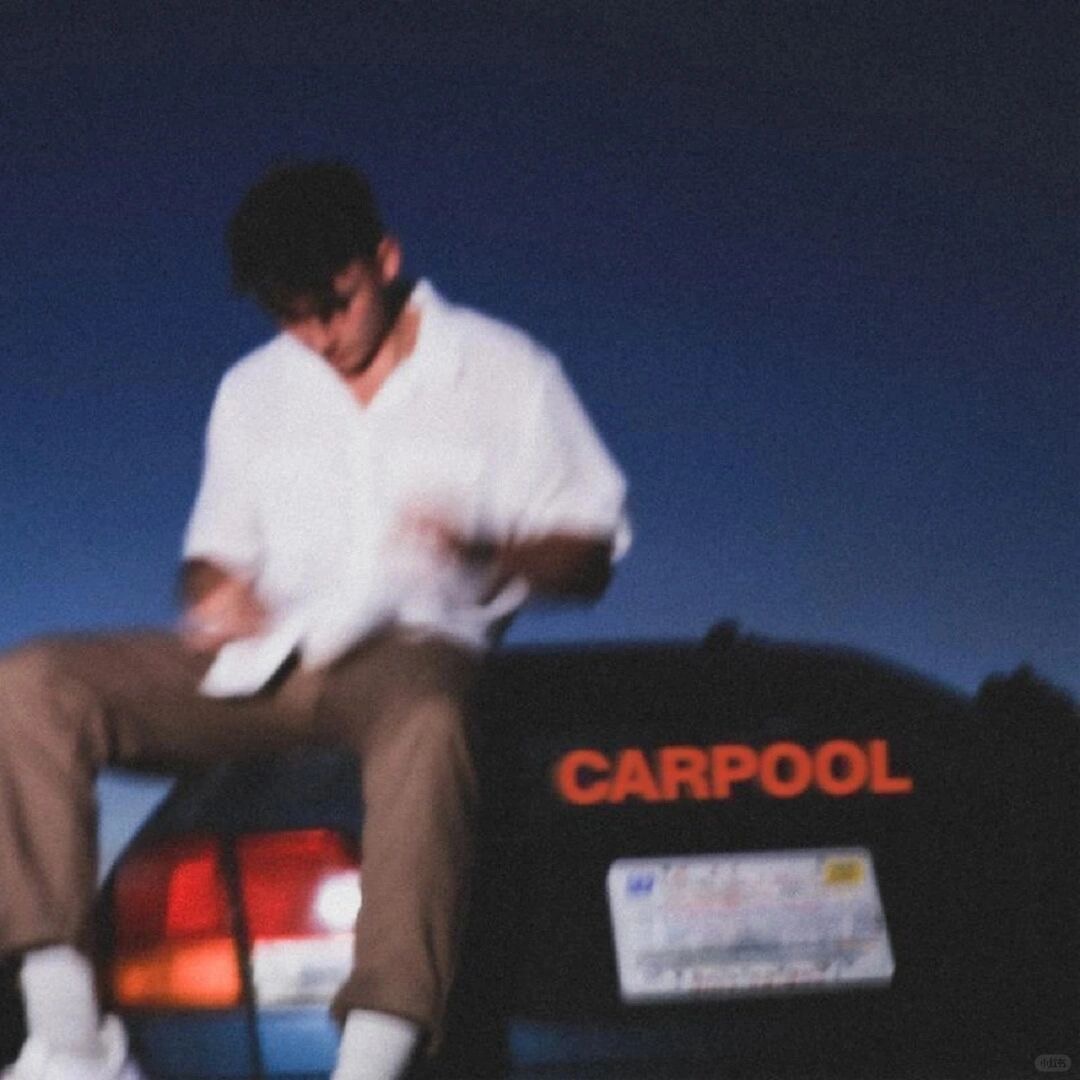 MaxClick
MaxClick