鸿蒙ArkUi是List样式修改问题?-灵析社区
想要的效果是被选上文字改变颜色,  但我做的修改后文字颜色没有改变,只有再添加时才显示了,感觉是文字已以过来了,但是没有渲染。 后面用@ObjectLink和@Observed实现了,还有其它的方法吗?感觉用@ObjectLink和@Observed有点麻烦。  我 class Task{ static id:number=1 name:string=`任务${Task.id++}` finished:boolean=false } //统一的卡片样式 @Styles function card(){ .width('95%').padding(20).backgroundColor(Color.White).borderRadius(10) .shadow({radius:6,color:'#CCCCCC',offsetX:2,offsetY:4}) } //任务完成的样式 @Extend(Text) function finishedTask(){ .decoration({type:TextDecorationType.LineThrough}).fontColor("#B1B2B1") } @Entry @Component struct PropPage{ //总任务数 @State totalTask:number=0 //已完成任务数 @State finishTask:number=0 //任务数组 @State tasks:Task[]=[] handleTaskChange(){ //更新任务总数量 this.totalTask=this.tasks.length //更新已完成任务数量 this.finishTask=this.tasks.filter(item=>item.finished).length } build(){ Column({space:10}){ //任务卡片 Row(){ Text("任务进度").fontSize(30).fontWeight(FontWeight.Bold) Stack(){ Progress({ value:this.finishTask, total:this.totalTask, type:ProgressType.Ring }).width(80) Row(){ Text(this.finishTask.toString()).fontSize(20).fontColor("#36D") Text(' / '+this.totalTask.toString()).fontSize(20) } } }.card().margin({top:20,bottom:10}).justifyContent(FlexAlign.SpaceEvenly) //新增任务按钮 Button("新增任务").width(200).onClick(()=>{ this.tasks.push(new Task()) this.handleTaskChange() }) //任务列表 List({space:8}){ ForEach( this.tasks, (item:Task,index)=>{ ListItem(){ Row(){ if(item.finished){ Text(item.name).fontSize(20).finishedTask() }else{ Text(item.name).fontSize(20) } Checkbox().select(item.finished) .onChange(val=>{ item.finished=val this.handleTaskChange() }) }.justifyContent(FlexAlign.SpaceBetween).card() }.swipeAction({end:this.DeleteButton(index)}) } ) }.width('100%').alignListItem(ListItemAlign.Center).layoutWeight(1) }.width('100%').height('100%').backgroundColor("#F1F2F3") } @Builder DeleteButton(index:number){ Button(){ Image($r('app.media.del')).fillColor(Color.White).width(20) }.width(40).height(40).type(ButtonType.Circle).backgroundColor(Color.Red).margin({left:5}) .onClick(()=>{ this.tasks.splice(index,1) this.handleTaskChange() }) } } > 本文参与了[思否 HarmonyOS > 技术问答马拉松](https://segmentfault.com/a/1190000044600728),欢迎正在阅读的你也加入。
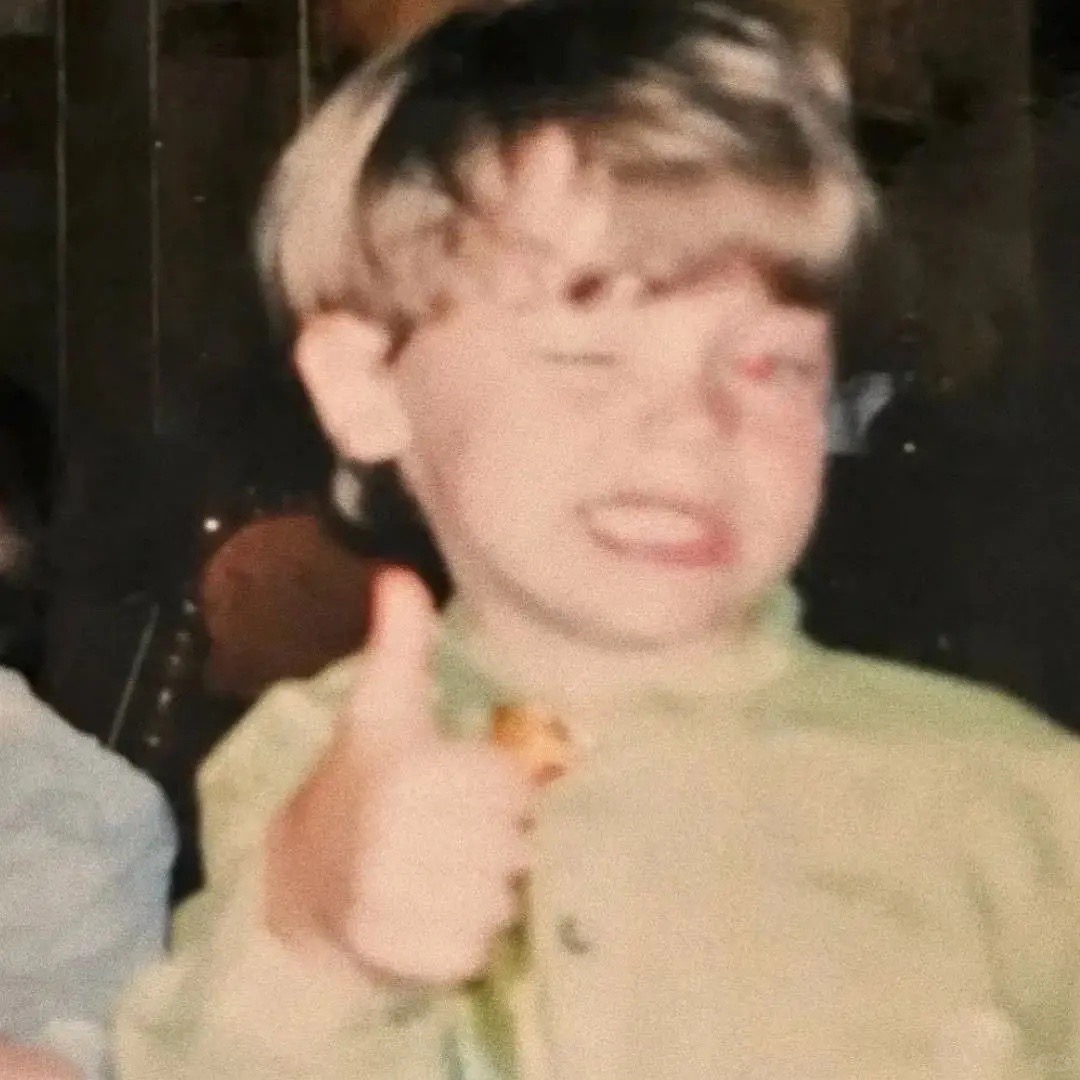 biubiuuuuu
biubiuuuuu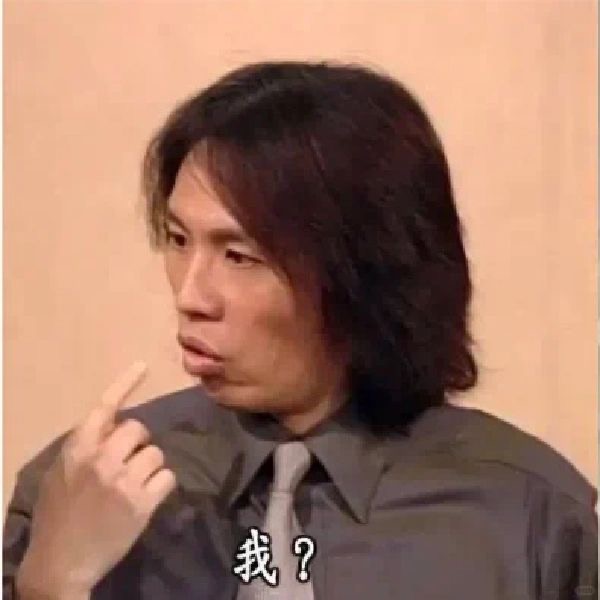 我是张工你呢
我是张工你呢