Vue项目devServer proxy配置不生效的排查方法?-灵析社区
关于跨域配置的问题 如图,我需要调用以下请求访问资源  vue.config.js的配置如下(主要是proxy的配置 const path = require('path') module.exports = { lintOnSave:false, runtimeCompiler: true, css: { loaderOptions: { scss: { additionalData:`@import "~@/assets/scss/global.scss";` } } }, chainWebpack: (config) => { //svg不编译 config.module .rule('svg') .exclude.add(path.join(__dirname, 'src/assets/svg')) .end() config.module .rule('icons')// 定义一个名叫 icons 的规则 .test(/\.svg$/)// 设置 icons 的匹配正则 .include.add(path.join(__dirname,'src/assets/svg'))// 设置当前规则的作用目录,只在当前目录下才执行当前规则 .end() .use('svg-sprite')// 指定一个名叫 svg-sprite 的 loader 配置 .loader('svg-sprite-loader')// 该配置使用 svg-sprite-loader 作为处理 loader .options({// 该 svg-sprite-loader 的配置 symbolId:'icon-[name]' }) .end() }, devServer:{ client:{ overlay: false }, proxy:{ '/hie':{ target:'http://192.168.17.77:7003', changeOrigin: true, } } }, } 可能是哪里配错了,但我看不出问题,希望有人能指出 ps:之前看到有帖子说vue2该配置项名为proxyTable,还有devServer应为dev,这两个我都试过了,前者提示没有该配置项 options has an unknown property 'proxyTable'. These properties are valid: object { allowedHosts?, bonjour?, client?, compress?, devMiddleware?, headers?, historyApiFallback?, host?, hot?, http2?, https?, ipc?, liveReload?, magicHtml?, onAfterSetupMiddleware?, onBeforeSetupMiddleware?, onListening?, open?, port?, proxy?, server?, setupExitSignals?, setupMiddlewares?, static?, watchFiles?, webSocketServer? } ValidationError: Invalid options object. Dev Server has been initialized using an options object that does not match the API schema. 后者为vue.config.js的提示: Invalid options in vue.config.js: "dev" is not allowed
 博学的学渣
博学的学渣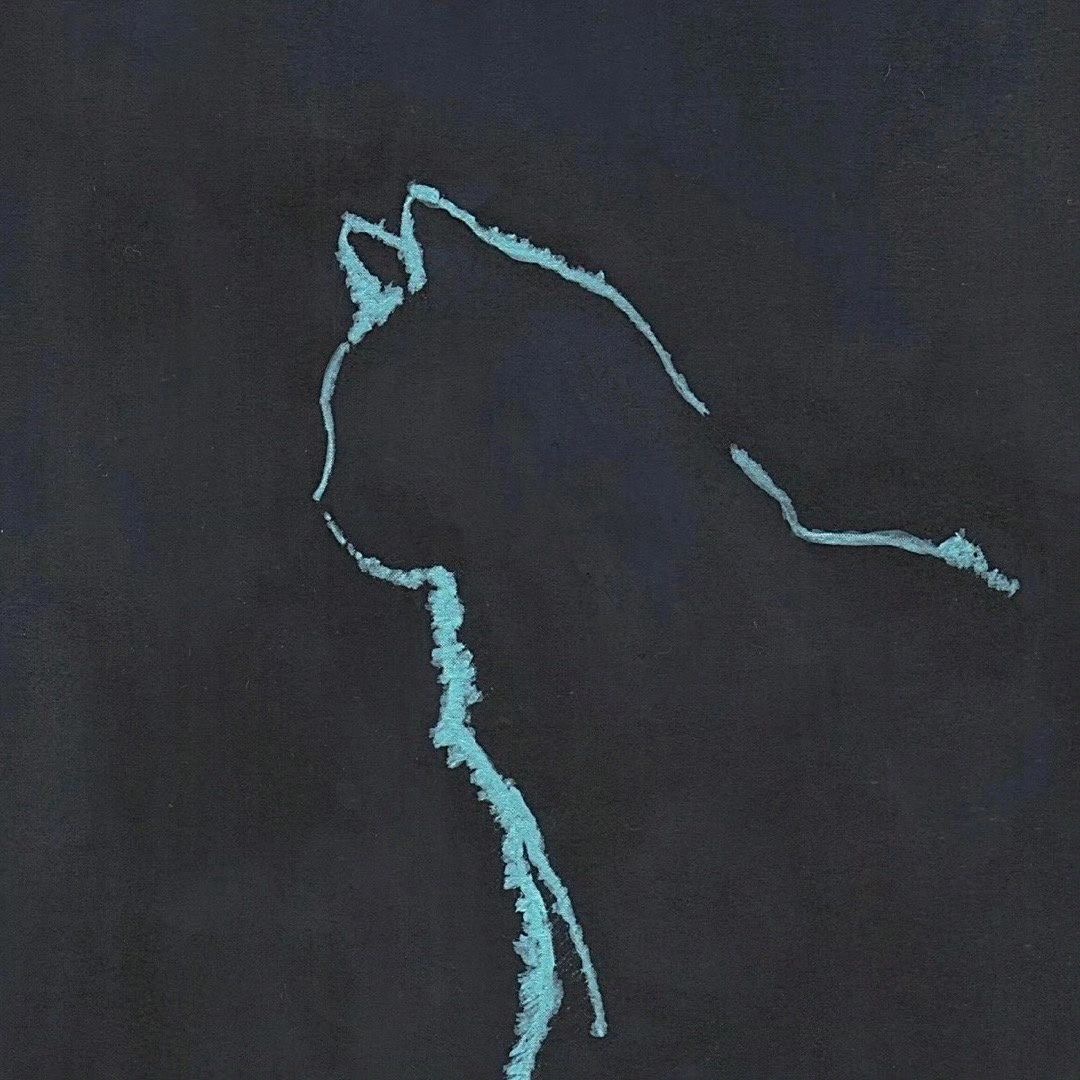 喝一杯吧可以吗
喝一杯吧可以吗