后端框架搭建——从零开始搭建一个高颜值后台管理系统全栈框架(二)-灵析社区
前言
上期已经说过,我们这个后台管理系统的后端框架采用midwayjs,作为一个从.net后端转前端的我来说,这个框架用起来真的很简单,语法和.net和java差不多。这篇文章主要针对对midway不了解的人群,按照下面的教程不用看官方文档也能轻轻松松入门。
midway介绍
Midway 是阿里巴巴 - 淘宝前端架构团队,基于渐进式理念研发的 Node.js 框架,通过自研的依赖注入容器,搭配各种上层模块,组合出适用于不同场景的解决方案。
Midway 基于 TypeScript 开发,结合了面向对象(OOP + Class + IoC)与函数式(FP + Function + Hooks)两种编程范式,并在此之上支持了 Web / 全栈 / 微服务 / RPC / Socket / Serverless 等多种场景,致力于为用户提供简单、易用、可靠的 Node.js 服务端研发体验。
简单例子
// src/controller/home.ts
import { Controller, Get } from '@midwayjs/core';
import { Context } from '@midwayjs/koa';
@Controller('/')
export class HomeController {
@Inject()
ctx: Context
@Get('/')
async home() {
return {
message: 'Hello Midwayjs!',
query: this.ctx.ip
}
}
}
搭建项目
初始化项目
- 使用
npm init midway查看完整的脚手架列表,选中某个项目后,Midway 会自动创建示例目录,代码,以及安装依赖。

这里选koa3

然后输入项目名称,回车后,项目会自动使用npm install安装依赖,如果不想使用npm,这里可以停掉,然后自己在项目里执行pnpm install安装依赖。如果安装完成后启动失败,执行pnpx midway-version -u -w命令后,然后再重新安装依赖,然后就能正常启动了。


将下面代码覆盖掉.vscode/launch.json文件内容
{
// 使用 IntelliSense 了解相关属性。
// 悬停以查看现有属性的描述。
// 欲了解更多信息,请访问: https://go.microsoft.com/fwlink/?linkid=830387
"version": "0.2.0",
"configurations": [{
"name": "Midway Local",
"type": "node",
"request": "launch",
"cwd": "${workspaceRoot}",
"runtimeExecutable": "npm",
"windows": {
"runtimeExecutable": "npm.cmd"
},
"runtimeArgs": [
"run",
"dev"
],
"env": {
"NODE_ENV": "local"
},
"console": "integratedTerminal",
"protocol": "auto",
"restart": true,
"port": 7001,
"autoAttachChildProcesses": true
}]
}
启动项目


数据库mysql
安装mysql数据库
数据库选用mysql,为了方便,我们使用docker启动mysql服务。
- 到官网下载
docker desktop,并安装。

安装完docker desktop,然后打开docker desktop,搜索mysql,然后拉取镜像。

启动mysql服务

配置数据库密码、数据映射卷和端口映射

使用typeorm
TypeORM是node.js现有社区最成熟的对象关系映射器(ORM )。
- 安装 typeorm 组件,提供数据库 ORM 能力。 sh复制代码pnpm i @midwayjs/typeorm@3 typeorm --save
- 在src/configuration.ts引入 orm 组件

安装数据库Driver
pnpm install mysql2 --savetypeorm配置
修改src/config/config.default.ts文件
import { MidwayConfig } from '@midwayjs/core';
export default {
// use for cookie sign key, should change to your own and keep security
keys: '1684629293601_5943',
koa: {
port: 7001,
},
typeorm: {
dataSource: {
default: {
/**
* 单数据库实例
*/
type: 'mysql',
host: 'localhost', // 数据库ip地址,本地就写localhost
port: 3306,
username: 'root',
password: '123456',
database: 'test', // 数据库名称
synchronize: true, // 如果第一次使用,不存在表,有同步的需求可以写 true,注意会丢数据
logging: true,
// 扫描entity文件夹
entities: ['**/entity/*{.ts,.js}'],
},
},
},
} as MidwayConfig;使用DBeaver连接mysql,创建数据库
mysql客户端推荐使用Navicat,但是这个收费。只好找一个免费并且好用的客户端,DBeaver还挺好用的。
- 创建连接





创建实体模型
- 新建entity文件夹,然后创建user.ts文件 ts复制代码// ./src/entity/user.ts import { Column, PrimaryGeneratedColumn } from 'typeorm'; export class User { @PrimaryGeneratedColumn() // 主键自增列 id: number; @Column() // 普通列 name: string; @Column() // 普通列 age: number; }
- 启动项目,可以发现表自动创建了

测试一下typeorm,改造src/controller/home.controller.ts文件
// ./src/controller/home.controller.ts
import { Controller, Get } from '@midwayjs/core';
import { InjectEntityModel } from '@midwayjs/typeorm';
import { User } from '../entity/user';
import { Repository } from 'typeorm';
@Controller('/')
export class HomeController {
// 自动注入模型
@InjectEntityModel(User)
userModel: Repository<User>;
@Get('/')
async home(): Promise<User[]> {
// 查询user表数据
return await this.userModel.find();
}
}启动项目,访问http://127.0.0.1:7001/,因为没有数据返回空数组。

可以在控制台中查看生成sql,有利于调试复杂的sql

手动在数据库中添加一条数据,再测试一下。


缓存redis
redis的作用
- 下面是chatgpt给出的答案 Redis 是一个开源的内存数据结构存储系统,也是一种 NoSQL 数据库。它支持多种数据结构,包括字符串、哈希表、列表、集合和有序集合,并提供了丰富的操作接口。 Redis 主要用于以下几个方面: 缓存:Redis 可以将热点数据存储在内存中,加速读写访问速度。对于需要频繁读取的数据,将其缓存到 Redis 中可以大大降低数据库的访问负载,提高性能。 分布式锁:Redis 的原子性操作保证了分布式锁的实现,在分布式环境下确保资源的互斥访问,防止因并发访问而导致的数据错乱或冲突。 消息队列:Redis 提供了 List 和 Pub/Sub 两种模式,可以实现简单的消息队列与发布订阅功能。 计数器:使用 Redis 的自增或者自减操作可以实现计数器的功能。在高并发场景下,使用 Redis 实现计数器可以避免线程安全问题。 搜索引擎:Redis 的 Sorted Set 可以很好地支持搜索引擎的实现。例如,可以将文章的关键词作为 Score 存储到 Sorted Set 中,然后根据用户的搜索关键字来查询相关文章。 游戏服务器:Redis 可以存储游戏中的数据、状态等信息,并提供快速的读写访问能力,支持高并发的游戏服务器。 总之,Redis 作为一种高性能的内存数据库,可以用于多种场景下的数据存储和处理。它具有高效、可扩展、易用等特点,在互联网领域得到广泛应用。
- 使用docker desktop安装redis

启动redis服务-

使用redis客户端测试,推荐redis客户端使用Another Redis Desktop Manager。


- 可以看到已经连接成功了
- 在项目中安装redis依赖
pnpm i @midwayjs/redis@3 --save引入redis组件,在 src/configuration.ts 中导入
import { Configuration } from '@midwayjs/core';
import * as redis from '@midwayjs/redis';
import { join } from 'path';
@Configuration({
imports: [
// ...
redis // 导入 redis 组件
],
importConfigs: [
join(__dirname, 'config')
],
})
export class MainConfiguration {
}
配置redis
// src/config/config.default.ts
export default {
// ...
redis: {
client: {
port: 6379, // Redis port
host: 'localhost', // Redis host
password: '123456',
db: 0,
},
},
}
代码中使用redis服务
import { Controller, Get, Inject } from '@midwayjs/core';
import { RedisService } from '@midwayjs/redis';
@Controller('/')
export class HomeController {
// 自动注入redis服务
@Inject()
redisService: RedisService;
@Get('/')
async home(): Promise<string> {
// 设置值
await this.redisService.set('foo', 'bar');
// 获取值
return await this.redisService.get('foo');
}
}
验证


- swagger ui Swagger是一个规范和完整的框架,用于生成、描述、调用和可视化 RESTful 风格的 Web 服务。它可以在线自动生成接口文档,以及快速测试接口。
- 安装依赖
pnpm install @midwayjs/swagger@3 --save
pnpm install swagger-ui-dist --save-dev- 导入组件
import { Configuration } from '@midwayjs/core';
import * as swagger from '@midwayjs/swagger';
@Configuration({
imports: [
// ...
{
component: swagger,
enabledEnvironment: ['local']
}
]
})
export class MainConfiguration {
}
- 然后启动项目,访问地址: UI: http://127.0.0.1:7001/swagger-ui/index.html JSON: http://127.0.0.1:7001/swagger-ui/index.json
- 效果展示




- 这里我们使用swagger-ui对接口进行快速测试,后续会使用swagger生成接口文档。
国际化
前端框架都做了国际化,后端肯定也是要做的,midway已经内置了国际化方案,我们直接用就行了。
- 安装依赖
pnpm i @midwayjs/i18n@3 --save导入组件
import { Configuration } from '@midwayjs/core';
import * as i18n from '@midwayjs/i18n';
@Configuration({
imports: [
// ...
i18n
]
})
export class MainConfiguration {
//...
}
配置多语言文案 在src目录下,新建locales目录,在locales目录下,新建en_US.json文件和zh_CN.json文件。
// src/locales/en_US.json
{
"hello": "hello"
}
// src/locales/zh_CN.json
{
"hello": "你好"
}
配置i18n
// src/config/config.default.ts
export default {
// ...
i18n: {
// 把你的翻译文本放到这里
localeTable: {
en_US: require('../locales/en_US'),
zh_CN: require('../locales/zh_CN'),
},
}
}
测试
import { Controller, Get, Inject } from '@midwayjs/core';
import { MidwayI18nService } from '@midwayjs/i18n';
@Controller('/')
export class HomeController {
// 自动注入i18n服务
@Inject()
i18nService: MidwayI18nService;
@Get('/')
async home(): Promise<string> {
// 获取值
return this.i18nService.translate('hello', {
locale: 'en_US',
});
}
}


参数校验
midway内置了参数校验组件,主要是不想在业务代码中增加一些重复的判断语句,把校验和模型绑定到一起。

安装依赖
pnpm i @midwayjs/validate@3 --save导入组件
// configuration.ts
import { Configuration, App } from '@midwayjs/core';
import * as koa from '@midwayjs/koa';
import * as validate from '@midwayjs/validate';
import { join } from 'path';
@Configuration({
imports: [koa, validate],
importConfigs: [join(__dirname, './config')],
})
export class MainConfiguration {
@App()
app: koa.Application;
async onReady() {
// ...
}
}
使用校验组件并测试
首先在src下新建dto目录,新建user.ts文件
// src/dto/user.ts
import { Rule, RuleType } from '@midwayjs/validate';
export class UserDTO {
@Rule(RuleType.number().required()) // id不能为空,并且是数字
id: number;
@Rule(RuleType.number().max(60)) // 年龄字段必须是数字,并且不能大于60
age: number;
}
// src/controller/home.controller.ts
import { Body, Controller, Post } from '@midwayjs/core';
import { UserDTO } from '../dto/user';
@Controller('/')
export class HomeController {
@Post('/')
async home(@Body() user: UserDTO): Promise<void> {
console.log(user);
}
}
使用swagger-ui测试一下,先传一个空对象给后端

可以看到返回给前端的状态不是200,而是422了

传入id测试一下

控制台没有报错,并且把user打印了出来

自定义报错消息
// src/dto/user.ts
import { Rule, RuleType } from '@midwayjs/validate';
export class UserDTO {
@Rule(RuleType.number().required().error(new Error('不能为空啊啊啊啊啊'))) // id不能为空,并且是数字
id: number;
@Rule(RuleType.number().max(60)) // 年龄字段必须是数字,并且不能大于60
age: number;
}

- 校验报错信息国际化 官网文档已经写的很详细了,我这边就不说了。自定义消息的多语言,官网上没写,这个在下面错误拦截器里面处理。
异常处理
可以看到,上面参数校验失败时返回出去的是一串html,这个对于前端来说不好解析,这时候我们我们需要拦截然后返回给前端统一json格式。
Midway提供了一个内置的异常处理器,负责处理应用程序中所有未处理的异常。当您的应用程序代码抛出一个异常处理时,该处理器就会捕获该异常,然后等待用户处理。
异常处理器的执行位置处于中间件之后,所以它能拦截所有的中间件和业务抛出的错误。
- 在filter文件夹下,创建validate.filter.ts文件,拦截校验失败的错误
// src/filter/validate.filter.ts
import { Catch } from '@midwayjs/decorator';
import { MidwayValidationError } from '@midwayjs/validate';
import { Context } from '@midwayjs/koa';
import { MidwayI18nService } from '@midwayjs/i18n';
@Catch(MidwayValidationError)
export class ValidateErrorFilter {
async catch(err: MidwayValidationError, ctx: Context) {
// 获取国际化服务
const i18nService = await ctx.requestContext.getAsync(MidwayI18nService);
// 翻译
const message = i18nService.translate(err.message) || err.message;
// 未捕获的错误,是系统错误,错误码是500
ctx.status = 422;
return {
code: 422,
message,
};
}
}
在configuration.ts文件中,注册刚才我们创建的过滤器

测试一下

对error做多语言

// src/common/common.error.ts
import { MidwayError } from '@midwayjs/core';
export class CommonError extends MidwayError {
constructor(message: string) {
super(message);
}
}在filter新建common.filter.ts文件
// src/filter/common.error.ts
import { Catch } from '@midwayjs/decorator';
import { Context } from '@midwayjs/koa';
import { CommonError } from '../common/common.error';
import { MidwayI18nService } from '@midwayjs/i18n';
@Catch(CommonError)
export class CommonErrorFilter {
async catch(err: CommonError, ctx: Context) {
// 获取国际化服务
const i18nService = await ctx.requestContext.getAsync(MidwayI18nService);
// 翻译
const message = i18nService.translate(err.message) || err.message;
// 未捕获的错误,是系统错误,错误码是500
ctx.status = 400;
return {
code: 400,
message,
};
}
}
在src/configuration.ts中注册过滤器

测试
// src/controller/home.controller.ts
import { Controller, Inject, Post } from '@midwayjs/core';
import { ILogger } from '@midwayjs/logger';
import { CommonError } from '../common/common.error';
@Controller('/')
export class HomeController {
@Inject()
logger: ILogger;
@Post('/')
async home(): Promise<void> {
throw new CommonError('error');
}
}

这里先这样简单使用,后面会封装公共的抛出异常方法,减少代码量。
日志
对于后端来说日志还是很重要的,有利于后期定位线上bug,midway也内置了一套日志组件,用起来很简单。
import { Body, Controller, Inject, Post } from '@midwayjs/core';
import { UserDTO } from '../dto/user';
import { ILogger } from '@midwayjs/logger';
@Controller('/')
export class HomeController {
@Inject()
logger: ILogger;
@Post('/')
async home(@Body() user: UserDTO): Promise<void> {
this.logger.info('hello');
console.log(user);
}
}


除了支持info方法,还支持error、warn、debug方法,它们的具体用法,请查看官网文档。
实战
下面我们开始实战了,做一个简单但是完整的增删改查功能。
创建实体
// src/entity/user.ts
import {
Column,
Entity,
PrimaryGeneratedColumn,
CreateDateColumn,
UpdateDateColumn,
} from 'typeorm';
@Entity('user')
export class User {
@PrimaryGeneratedColumn()
id: number;
@Column({ comment: '姓名' })
name: string;
@Column({ comment: '年龄' })
age: number;
@CreateDateColumn({ comment: '创建日期' })
create_date: Date;
@UpdateDateColumn({ comment: '更新日期' })
update_date: Date;
}
创建DTO,前端向后端传送数据的模型。
// src/dto/user.ts
import { ApiProperty } from '@midwayjs/swagger';
import { Rule, RuleType } from '@midwayjs/validate';
export class UserDTO {
@ApiProperty({
description: 'id',
})
@Rule(RuleType.allow(null))
id?: number;
@ApiProperty({
description: '姓名',
})
@Rule(RuleType.string().required().error(new Error('姓名不能为空'))) // 这个错误消息正常需要做多语言的,这里demo偷懒不做了
name: string;
@ApiProperty({
description: '年龄',
})
@Rule(RuleType.number().required().error(new Error('年龄不能为空')))
age: number;
}
创建service
// src/service/user.service.ts
import { Provide } from '@midwayjs/core';
import { FindOptionsWhere, Repository } from 'typeorm';
import { User } from '../entity/user';
import { InjectEntityModel } from '@midwayjs/typeorm';
@Provide()
export class UserService {
@InjectEntityModel(User)
userModel: Repository<User>;
// 新增
async create(user: User) {
await this.userModel.save(user);
return user;
}
// 删除
async remove(user: User) {
await await this.userModel.remove(user);
}
// 修改
async edit(user: User): Promise<User> {
return await this.userModel.save(user);
}
// 分页查询
async page(page: number, pageSize: number, where?: FindOptionsWhere<User>) {
// 按照创建日期倒序返回
const order: any = { create_date: 'desc' };
const [data, total] = await this.userModel.findAndCount({
order,
skip: page * pageSize,
take: pageSize,
where,
});
return { data, total };
}
// 根据查询条件返回全部
async list(where?: FindOptionsWhere<User>) {
const order: any = { create_time: 'desc' };
const data = await this.userModel.find({
where,
order,
});
return data;
}
}
创建controller
// src/controller/user.controller.ts
import {
Body,
Controller,
Get,
Inject,
Post,
Provide,
Query,
ALL,
Put,
Param,
Del,
} from '@midwayjs/decorator';
import { Validate } from '@midwayjs/validate';
import { UserDTO } from '../dto/user';
import { UserService } from '../service/user.service';
import { User } from '../entity/user';
@Provide()
@Controller('/user')
export class UserController {
@Inject()
userService: UserService;
@Post('/')
@Validate()
async create(@Body(ALL) data: UserDTO) {
const user = new User();
user.name = data.name;
user.age = data.age;
return await this.userService.create(user);
}
@Put('/')
@Validate()
async edit(@Body(ALL) data: UserDTO) {
const user = await this.userService.getById(data.id);
// update
user.name = data.name;
user.age = data.age;
return await this.userService.edit(user);
}
@Del('/:id')
async remove(@Param('id') id: number) {
const user = await this.userService.getById(id);
await this.userService.remove(user);
}
@Get('/:id')
async getById(@Param('id') id: number) {
return await this.userService.getById(id);
}
@Get('/page')
async page(@Query('page') page: number, @Query('size') size: number) {
return await this.userService.page(page, size);
}
@Get('/list')
async list() {
return await this.userService.list();
}
}
启动项目,使用swagger-ui测试
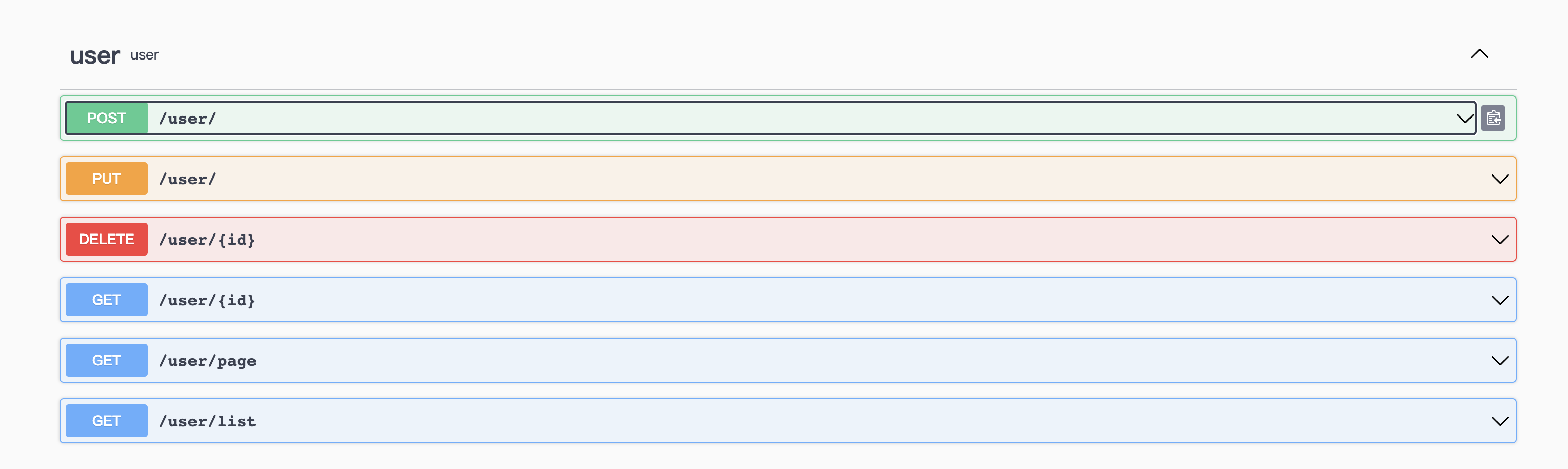

分页查询


修改数据


测试删除

再次查询id=3的已经被删除

封装常用方法
经过上面的例子,我们可以把常用代码封装一下。
封装基础entity实体类
我们可以看到实体中id、创建日期、更新日期这三个字段每个实体都会有,为了不每次都写这个,我们可以封装一个基础实体类。
// src/common/base.entity.ts
import {
PrimaryGeneratedColumn,
CreateDateColumn,
UpdateDateColumn,
} from 'typeorm';
export class BaseEntity {
@PrimaryGeneratedColumn()
id?: string;
@CreateDateColumn()
create_time?: Date;
@UpdateDateColumn()
update_time?: Date;
}
// src/entity/user.ts
import { Column, Entity } from 'typeorm';
import { BaseEntity } from '../common/base.entity';
@Entity('user')
export class User extends BaseEntity {
@Column({ comment: '姓名' })
name: string;
@Column({ comment: '年龄' })
age: number;
}
封装基础service
// src/common/base.service.ts
import { Inject } from '@midwayjs/decorator';
import { Context } from '@midwayjs/koa';
import { FindOptionsWhere, Repository } from 'typeorm';
import { BaseEntity } from './base.entity';
export abstract class BaseService<T extends BaseEntity> {
@Inject()
ctx: Context;
abstract getModel(): Repository<T>;
async create(entity: T) {
return await this.getModel().save(entity);
}
async edit(entity: T): Promise<T | void> {
return await this.getModel().save(entity);
}
async remove(entity: T) {
await this.getModel().remove(entity);
}
async getById(id: string): Promise<T> {
return await this.getModel()
.createQueryBuilder('model')
.where('model.id = :id', { id })
.getOne();
}
async page(page: number, pageSize: number, where?: FindOptionsWhere<T>) {
const order: any = { create_time: 'desc' };
const [data, total] = await this.getModel().findAndCount({
where,
order,
skip: page * pageSize,
take: pageSize,
});
return { data, total };
}
async list(where?: FindOptionsWhere<T>) {
const order: any = { create_time: 'desc' };
const data = await this.getModel().find({
where,
order,
});
return data;
}
}
// src/service/user.service.ts
import { Provide } from '@midwayjs/core';
import { Repository } from 'typeorm';
import { User } from '../entity/user';
import { InjectEntityModel } from '@midwayjs/typeorm';
import { BaseService } from '../common/base.service';
@Provide()
export class UserService extends BaseService<User> {
@InjectEntityModel(User)
userModel: Repository<User>;
getModel(): Repository<User> {
return this.userModel;
}
}
这样我们userService代码简单了很多
封装异常公共方法
我们上面抛异常,需要手动取new,这个我们可以封装一个公共异常类,方便使用。
// src/common/base.error.util.ts
import { MidwayValidationError } from '@midwayjs/validate';
import { CommonError } from './common.error';
export class R {
static error(message: string) {
return new CommonError(message);
}
static validateError(message: string) {
return new MidwayValidationError(message, 422, null);
}
}
// src/controller/home.controller.ts
import { Controller, Inject, Post } from '@midwayjs/core';
import { ILogger } from '@midwayjs/logger';
import { R } from '../common/base.error.util';
@Controller('/')
export class HomeController {
@Inject()
logger: ILogger;
@Post('/')
async home(): Promise<void> {
// throw new CommonError('error');
throw R.error('error');
}
}

封装常用校验规则
import { RuleType } from '@midwayjs/validate';
// 手机号
export const phone = RuleType.string().pattern(
/^1(3\d|4[5-9]|5[0-35-9]|6[567]|7[0-8]|8\d|9[0-35-9])\d{8}$/
);
// 邮箱
export const email = RuleType.string().pattern(
/^[a-zA-Z0-9_-]+@[a-zA-Z0-9_-]+(\.[a-zA-Z0-9_-]+)+$/
);
// 字符串
export const string = RuleType.string();
// 字符串不能为空
export const requiredString = string.required();
// 字符串最大长度
export const maxString = (length: number) => string.max(length);
// 字符最小串长度
export const minString = (length: number) => string.min(length);
// 数字
export const number = RuleType.number();
// 数字不能为空
export const requiredNumber = number.required();
// bool
export const bool = RuleType.bool();
写一个脚本,快速生成controller、service、entity、dto文件
脚本代码很简单,内置了几个模版,然后根据传入的参数动态替换一下模版里面的变量就行。代码放在script文件夹下。
- 测试脚本
node ./script/create-module book自动生成的文件自动生成的文件
增删改查的方法自动生成了

总结
接口返回值
很多系统喜欢把返回给前端的数据统一封装,无论成功还是失败,返回的数据格式一般都会有code,data,message这三个字段,除了系统异常,其他的一些业务报错或参数校验报错返回给前端的状态码都是200。我不太喜欢这种封装,我觉得业务报错或一些其他的报错使用http的状态码都能表示了,比如业务报错,返回400,未授权,返回401,禁止访问,返回403等,像这些不是200的,可以统一返回一个数据结构。200的时候直接返回真正的数据就行了。
阅读量:2072
点赞量:0
收藏量:0
 lucky0-0
lucky0-0